I was recently got my hands on a Philips 499P9H super ultrawide monitor in work, and was really impressed with it. Despite it being an old monitor, and not the most advanced because of it’s age, it still performs well and made me want one at home. So I dusted off the credit card and purchased an LG 49WQ95C super ultrawide curved monitor for use at home, and I thought I’d share my thoughts with you after using it for a few days.
If you’re looking for a review from a gamer though, I can’t help you there, as I’m using it for productivity purposes only.
Things I like LG 49WQ95C super ultrawide curved monitor
These are the things I like the most about the LG 49WQ95C, in no particular order:
1) Built in KVM
Whilst it’s great that the monitor has a built in KVM, its usability is limited by the use of a USB B 2.0 port. It’s usable, but only if you use the USB for slow speed devices such as webcams, keyboards etc. It’s a real shame that LG have only added on USB C port, as I would love two USB C imputs.
2) Built-in docking station
Using the USB C port, the monitor acts as a docking station delivering graphics and access to the USB hub. It’s just a shame there’s only 2x USB A ports on the USB hub.

3) The 5120x1440px resolution
It’s essentially a 2k display, which suits my needs perfectly from a productivity perspective.
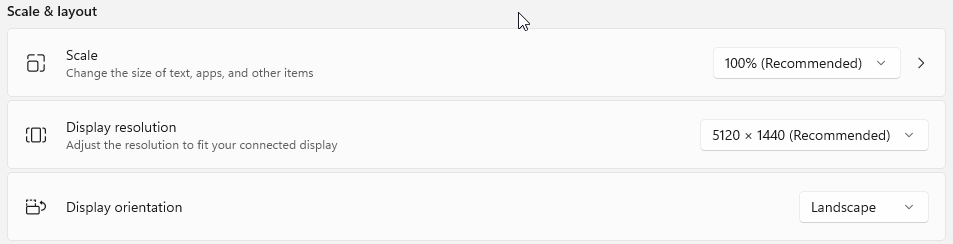
4) The Nano IPS display
The picture and colours on this screen is superb, and I don’t think they could be improved upon. Although I’m just using it for productivity purposes, if I was a gamer, perhaps I’d think differently, but I doubt it.
5) 143.98Hz refresh rate
Not that I need this for how I use the screen, but it’s nice knowing it’s there 🙂
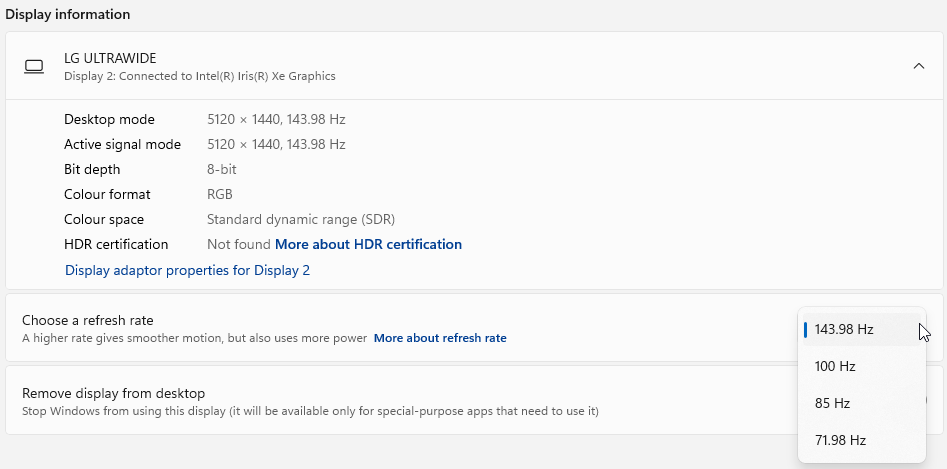
6) NVIDIA G-Sync and AMD FreeSync compatibility
Again, I won’t use this much right now, but it’s good knowing it’s there for when I do.
7) Picture-in-picture
The picture-in-picture functionality is pretty decent, allowing you to link up another source (e.g. HDMI or Display Port), and displaying a small screen in the corner, allowing you to monitor something else, watch TV etc.
You can also split the monitor in two, using two different feeds too, and if you used the KVM well here, you could control both computers with the same peripherals.
8) Ambient light sensor
The ambient light sensor does a great job of adjusting the screen brightness as the light around it changes. This really helps my eyes and reduces strain.

9) You need less plugs
This is obvious, but since it’s one big screen and has a built-in dock, you need less power cables. I’ve gone from needing three to power 2x monitors and a dock, to just needing one. That’s probably not a big deal for most, but it does make the desk a little more tidy, and now I have two spare sockets on my Meross Smart Extension Cable, which allows me to automate more.
Things I don’t like LG 49WQ95C super ultrawide curved monitor
1) USB B 2.0 port
It has a USB B 2.0 port, instead of USB B 3.0, which means using the screen as a hub is slow, unless you use the USB C port. It’s like LG didn’t realise it’s 2024!

2) Only two USB A ports
Why only two USB A ports? It almost makes it useless. I’ve had to buy a small four port USB hub to make up for the limited number of ports. Again, it’s like LG didn’t realise it’s 2024!
3) Only one USB C port
More than one USB C port would be great, and I don’t get why it’s not there. Also, some output USB C ports would be good too. Again, it’s like LG didn’t realise it’s 2024!
4) The stand
The stand looks good, and is solid, but the monitor moves and goes wonky with the slightest touch. For example if you use the joy stick to control anything, the monitor is then wonky.
5) Speakers
The speaker performance is awful. The quality is not good at all, voices sound tinny and there’s no depth to the output. Also, with PIP, it only delivers audio from one source, there’s no mixing.
6) HDR performance
When you enable HDR, the screen becomes a bit washed out, but that could be because I’m using onboard graphics via a Surface Laptop 5. It is much better when I connect my Macbook Pro M1.
7) Control joystick
Accessing the menu is very inconvienient, as you have to lean to the side to access it behind the right hand side of the screen. Thankfully it’s not often you have to touch it.

Switching feeds is really clunky. For example, enabling PIP takes so long to do, and you have to stretch to do it, I just don’t bother any more. Thankfully it’s not a critcal part of my day-to-day. I wish there was a remote control, or a better software approach.
8) The off-white colour
The back of the monitor is an off-white colour, which looks dirty/sun faded. This isn’t too much of an issue though, as I have it against a wall.
9) Bezel
The bezel size is great, until you power on the monitor and realise that there are two black strips down the sides, which look like the monitor, but they aren’t. I’m being picky here though, as you don’t actually notice this in day-to-day use.
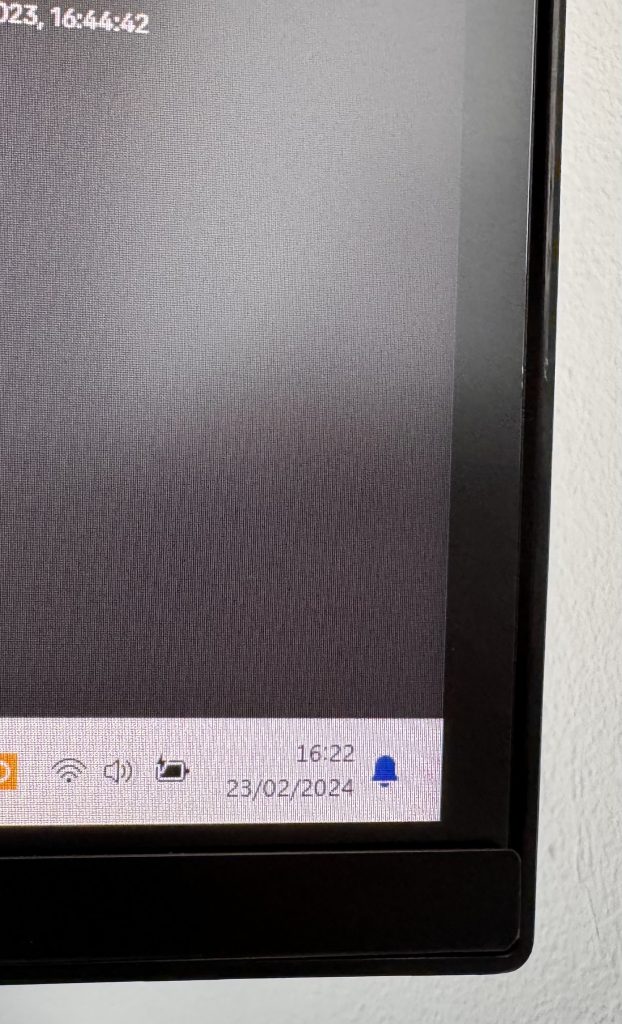
Conclusion on the LG 49WQ95C
Although there’s quite a few things I dislike about the monitor, they are only small things and I still find it to be a really good monitor, and I do not regret my purchase. The quality of the image is superb.
Although the amount of curve works for me, I think if you had a small desk and were too close to the monitor, you might want a bit more curve to make it more useable.
My main ask from LG would be to add another USB C input port, more USB A ports (probably just two more, and ideally on the bottom as well as the side) and a 3-4 USB C output ports too. If they add that, it would be a game changer and make them stand out above the competition.

