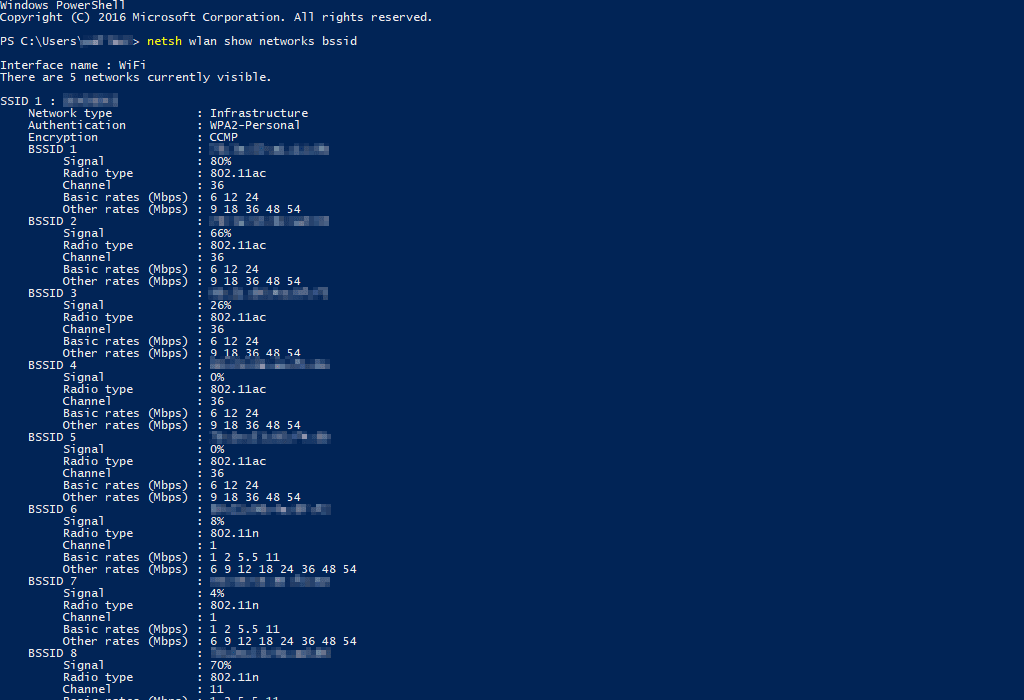If you want to see what channel your wireless network, or the neighbouring networks, then you can run the below script in either PowerShell or the Command Prompt.
netsh wlan show networks bssid
Why look at the channels that the wireless networks are using?
The main reason to look at the wireless channel on your network is using, and surrounding networks, is to allow you to select a better channel to use. Sometimes networks can conflict if they are on the same channel and the signals of he two networks cross.
I personally have found that sometimes the auto settings in many wireless access points are quite poor, so I like to specify which channel to use.