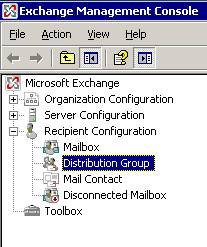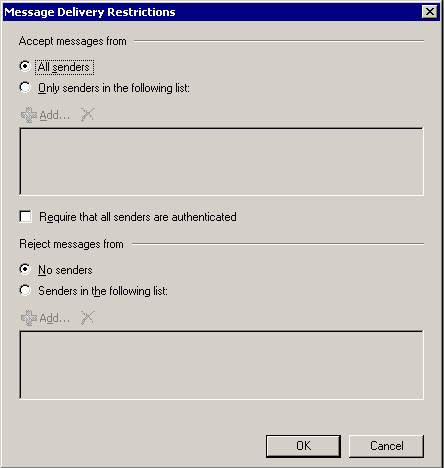If you experiencing problems with emails not delivering to Exchange 2007 Distribution Groups from external sources, but it works internally, then the below is likely to be the cause as it is 9 out of 10 times I’m asked to look at it:
1) Open the ‘Exchange Management Console’
2) Select ‘Recipient Configuration’, then ‘Distribution Group’ on the left, like the below:
3) Then double click the distribution group in question on the right.
4) Select the ‘Mail Flow Settings’ tab
5) Double click ‘Message Delivery Restrictions’
6) Un-tick the ‘Require that all senders are authenticated’ tick-box, as below:
7) Click ‘OK’
8) Click ‘OK’
9) Test from both an internal and external (eg.Hotmail, GMail, etc) email address and if it works, then job done.