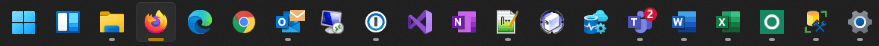If you have recently moved/upgraded to Windows 11, and miss the left aligned taskbar from Windows 10, then the good news is that you can left align it by following the below steps:
1) Right click on an empty space on the taskbar, and select ‘Taskbar settings’
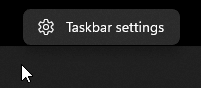
2) Expand the section called ‘Taskbar behaviours’

3) Change the ‘Taskbar alignment’ option to ‘Left’
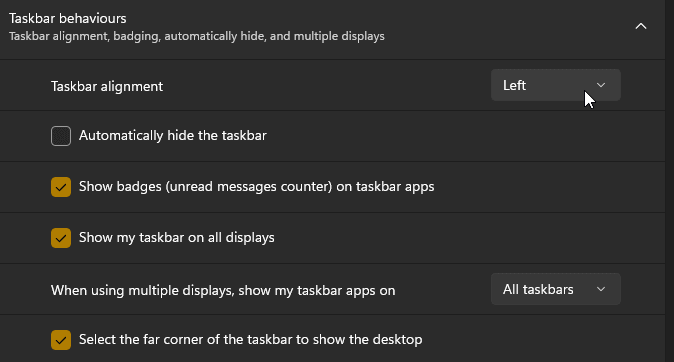
They should all be nicely aligned to the left of your screen now