If like me, you’ve noticed a process called vmmemwsl using up a big chunk of your memory, this article should help you to understand what it is, why it uses so much memory and how to stop it.
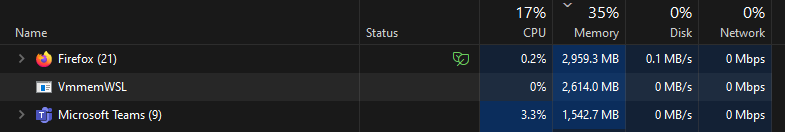
Table of Contents
What is VmmemWSL?
Vmmem is a process associated with Windows Subsystem for Linux (WSL). WSL allows you to run a Linux environment directly within Windows, enabling seamless interaction between Windows and Linux applications. Vmmem specifically pertains to WSL 2, which is an improved version of WSL.
Why does vmmem use so much memory?
When you start WSL 2, it allocates a significant amount of memory by default (~4GB). This allocation ensures that the Linux environment can run smoothly. However, this can lead to high memory usage, especially if you’re not actively using WSL.
If you’re using Docker with WSL 2 as the backend, vmmem will continue to consume RAM even after you close Docker containers, and even Docker itself. This behavior is because WSL 2 maintains its resources for better performance.
How shutdown VmmemWSL
To temporarily reduce memory usage, run the following command in PowerShell (run as admin), which will stop all WSL instances, including Docker containers:
:wsl --shutdownIf you’ve closed all of your Docker containers, you can be patient, and it should eventually release the memory, but I’ve seen occassions where this doesn’t happen. Because of this, I now no longer have Docker open at startup.
How to limit the memory assigned to VmmemWSL
Create a file called .wslconfig in your user profile folder (), if it doesn’t exist already, and limit the memory assigned to WSL 2 by using the below example, which will limit the memory to 3GB:%UserProfile%
[wsl2] memory=3GB For more configurations, consult Microsoft’s Advanced settings configuration in WSL page.
Conclusion
VmmemWSL might be a memory hog, but with a little configuration and understanding, you can manage its impact effectively. Keep in mind though, that it’s an essential part of WSL 2, so striking the right balance between performance and resource usage is crucial, so you might have to try a few settings before you find what works well for you.
Frequently asked questions
How does vmmemwsl compare to other similar processes in terms of memory usage and performance?
vmmemwsl, the process representing memory usage by WSL 2, can be compared to similar virtualisation processes such as Hyper-V or Docker. Generally, vmmemwsl may consume more memory because it runs a complete Linux kernel within a lightweight VM. Unlike Hyper-V, which is designed for more extensive virtualisation, WSL 2 is optimised for development environments, leading to different performance profiles.
What are the best practices for managing memory usage with vmmemwsl in a multi-application environment?
For managing memory usage in multi-application environments, it’s crucial to monitor system resources actively. Tools like Windows Task Manager and third-party utilities can help track memory usage. Limiting the number of running instances and adjusting WSL settings to allocate memory limits can prevent excessive consumption. Employing swap files within the WSL environment and managing resource-intensive processes carefully also helps maintain performance.
Are there any specific hardware or system requirements to optimize the performance of WSL 2 and vmmemwsl?
To optimise WSL 2 and vmmemwsl performance, specific hardware or system requirements should be considered. Ensuring sufficient RAM (at least 32GB for development environments), a fast SSD for quick read/write operations, and a multi-core processor will significantly enhance performance. Configuring WSL 2 settings to match system capabilities, such as modifying the .wslconfig file to set appropriate memory and processor limits, ensures efficient resource utilization.

