In IT, efficiency isn’t just a goal, it’s essential. This is where the Flipper Zero, a multi-tool device that’s been turning heads with its array of hacking features, particularly its Bad USB capability, comes into play. Despite the ominous name, this feature holds the potential to be a force for tremendous good, by streamlining tasks that traditionally eat into your productivity. This article explores how Flipper Zero’s Bad USB function can be harnessed for good, revolutionising your processes and workflows.
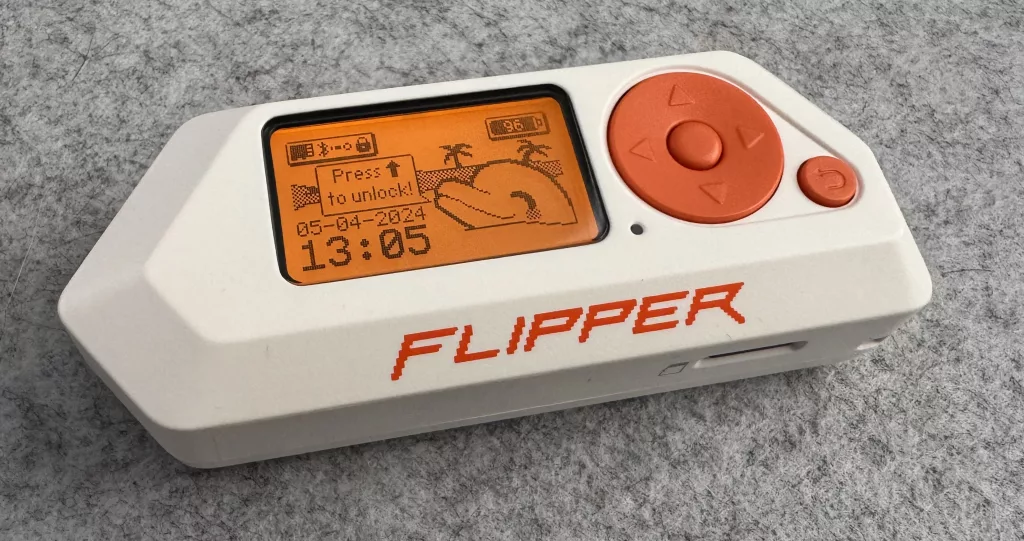
What is Bad USB?
Bad USB via the Flipper Zero mimics a keyboard to automate typing actions on any connected computer. This allows for the execution of commands or scripts without manual input, saving time and reducing the risk of human error.
Transforming IT Workflows with Flipper Zero
Here’s just a few ideas of things you can do with the Flipper Zero, but the sky is the limit really, as remember, bad USB emulates a keyboard, so if you can do it with a keyboard, you can do it with the bad USB functionality of the Flipper Zero.
Streamlined workstation setup
The setup of new computers can often be a tedious task, involving the installation of software, system configurations, joining the domain, and applying specific settings. The Bad USB functionality can automate these processes, ensuring a consistent setup across multiple workstations, saving hours of manual work.
Efficient software deployment and updates
Keeping software up-to-date is crucial but time-consuming. Bad USB can be used to automate the deployment of updates across multiple machines simultaneously, ensuring that all systems are running the latest versions without the need for individual manual updates.
Automating routine IT tasks
Things like configuring network settings, automated virus scans, forcing group policy refreshes, setting up VPN connections, etc can all be automated using Bad USB. This not only saves time but also ensures that tasks are performed consistently and without errors.
Rapid data entry and testing
For developers and data analysts, Bad USB can automate data entry for testing software applications or populating databases, allowing for more efficient testing processes and data analysis.
Educational purposes
In educational settings, Flipper Zero’s Bad USB can standardise the setup of devices for workshops or computer labs, allowing instructors to focus on teaching rather than technical preparations.
Ethical considerations
It’s imperative to use Flipper Zero’s Bad USB feature ethically. Always ensure you have permission before using it on systems that you do not own, do not just trust scripts you see online (ideally create your own, or at least scrutinise ones that you download), and test scripts in a controlled environment to avoid any unintended consequences.
Conclusion
The Flipper Zero Bad USB function is not just about exploiting vulnerabilities, it’s also a powerful tool for IT professionals looking to enhance efficiency and productivity. By automating mundane tasks, to free up their time for more complex and rewarding projects, transforming the landscape of IT workflows.
As we continue to explore and understand its capabilities, Flipper Zero stands out as a beacon of innovation in the tech world, proving that, sometimes, “Bad” can indeed be good.
If you’d like me to post some example scripts, or to do a demo article / video, please comment.
Frequently asked questions
What are the security risks associated with using Flipper Zero’s Bad USB feature in IT environments, and how can they be mitigated?
Using Flipper Zero’s Bad USB feature in IT environments does pose security risks, such as potential unauthorised access and malicious payloads. To mitigate these risks, ensure the device is used by authorised personnel only, employ strict access controls, and regularly update security policies to include handling such devices.
Can Flipper Zero’s Bad USB be integrated with existing IT automation tools and workflows, and if so, how?
Flipper Zero’s Bad USB can be integrated with existing IT automation tools by creating custom scripts compatible with automation platforms like PowerShell or Bash. These scripts can be deployed through Flipper Zero to streamline routine tasks.
What are some real-world examples or case studies where Flipper Zero’s Bad USB has successfully improved IT workflows?
Examples where Flipper Zero’s Bad USB could improve IT workflows include automating repetitive tasks such as password resets, software installations, and network configurations. These use cases demonstrate how the device can enhance efficiency and reduce manual effort in IT operations.

