If like me, you like dark mode, you might be looking through the settings on your nice new Mac, and struggling to see how it’s done. I’d love to know why the menu colour doesn’t change with dark mode, but we’ll probably never know. Instead, it’s somehow linked to the wallpaper colour.
It’s actually quite simple, but I have no idea why it is where it is, you’d think it should live in appearance, but no, someone in Apple wanted to do something different.
How to change the Mac OS X menu bar colour
To change the menu bar colour, follow the below simple steps, but not it does change more than just the menu bar, but that was fine for me, so hopefully it will be for you too:
1) Click the Apple logo at the top left of the screen

2) Select ‘System Settings’
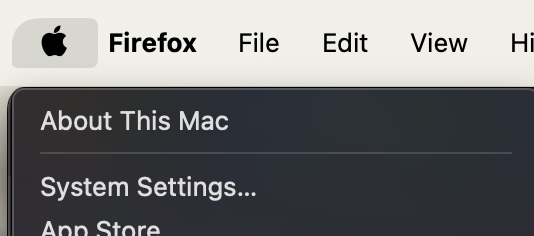
3) Select ‘Wallpaper’ from the left menu
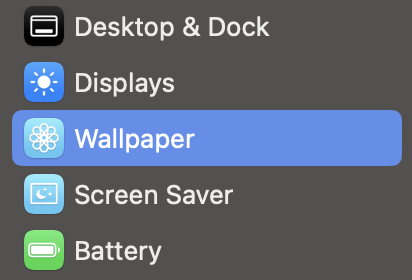
4) Scroll down until you see the colours section

5) Select your colour of choice, and I’m going for black
Your menu bar should now look something like this:
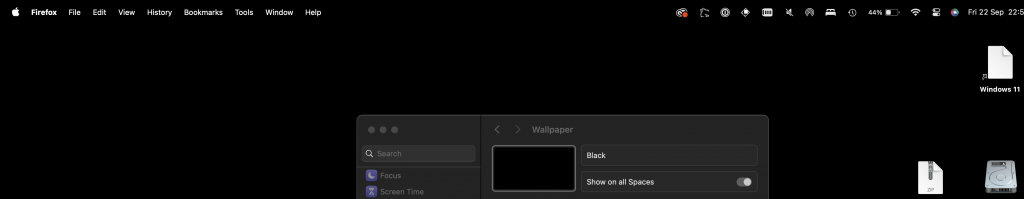
If you’d like something a little less moring, why not try one of the dynamic backgrounds, like this new one that appeared in OS X Sonoma (OS X 14).

Frequently asked questions
Are there any limitations or known issues with changing the menu bar colour using this method?
When changing the menu bar colour on Mac OS X, there are some limitations and potential issues. Users may encounter compatibility problems with certain third-party applications or system updates that override the custom settings. Additionally, the customisation might not apply uniformly across all apps, leading to inconsistent appearances.
Can the menu bar colour be set to different shades or gradients, or is it limited to solid colours only?
While the article focuses on solid colours, it is possible to use custom images or themes that include gradients or patterns for the menu bar. This requires more advanced customisation techniques, often involving third-party tools or software modifications.
How does changing the menu bar colour affect other interface elements and overall system performance?
Changing the menu bar colour can impact other interface elements, such as text readability and overall aesthetics. Custom colours may affect the visibility of menu bar icons and text, especially if the chosen colour lacks sufficient contrast. Performance impacts are minimal since the changes primarily affect the graphical user interface, but system stability could be compromised if unofficial methods or tools are used.

