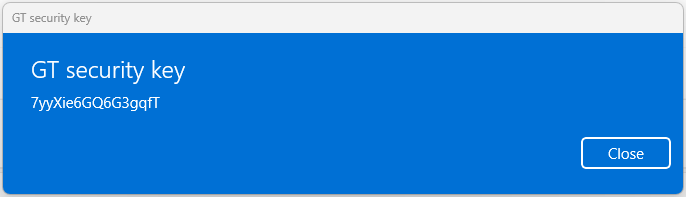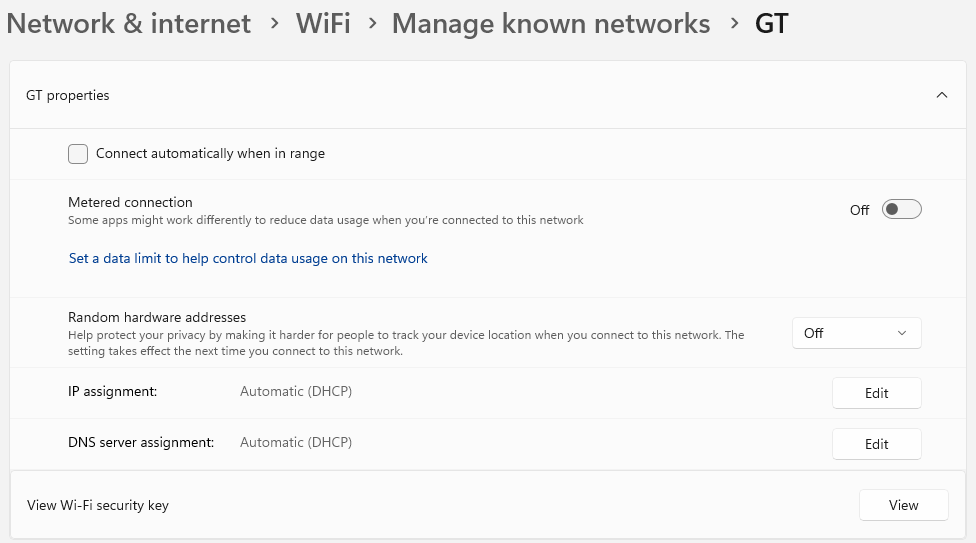If you have forgotten your wi-fi password, but have already connected your Windows 11 computer to your network, then these steps will help you to recover it.
Recovering your wi-fi password in Windows 11
To find your wi-fi password, on a Windows 11 machine, simply follow the below steps:
1) Right click on the ‘Start’ button, and select ‘Settings’
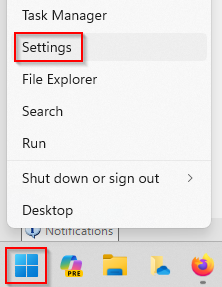
2) Select ‘Network & internet’ from the left menu
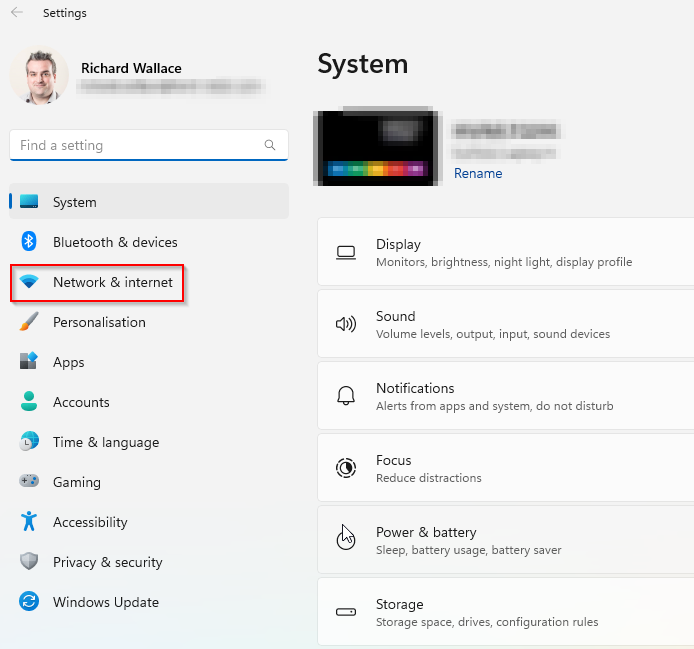
3) Select ‘WiFi’ from the list on the right
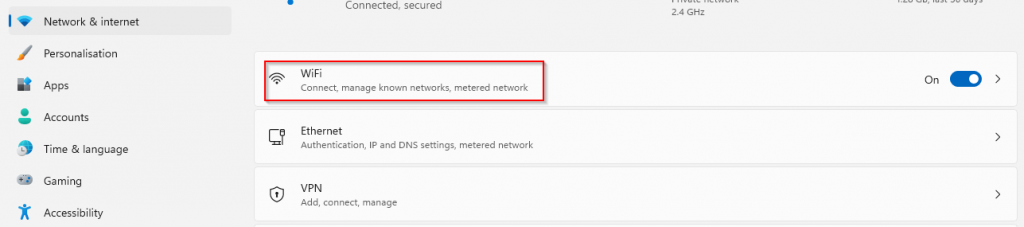
4) Select ‘Manage known networks’ on the right of the screen
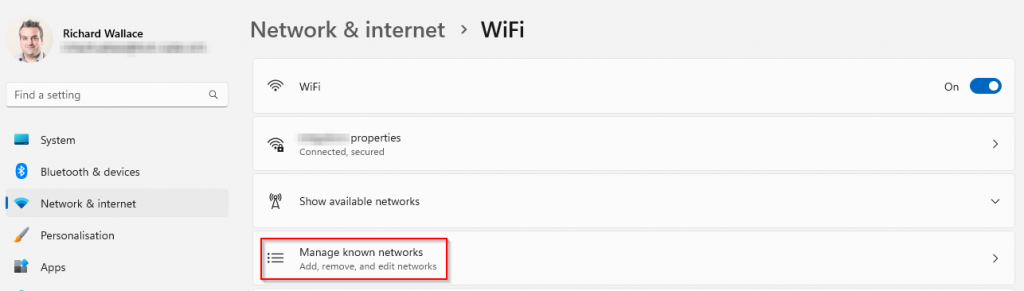
5) Select the network you want to find the password for
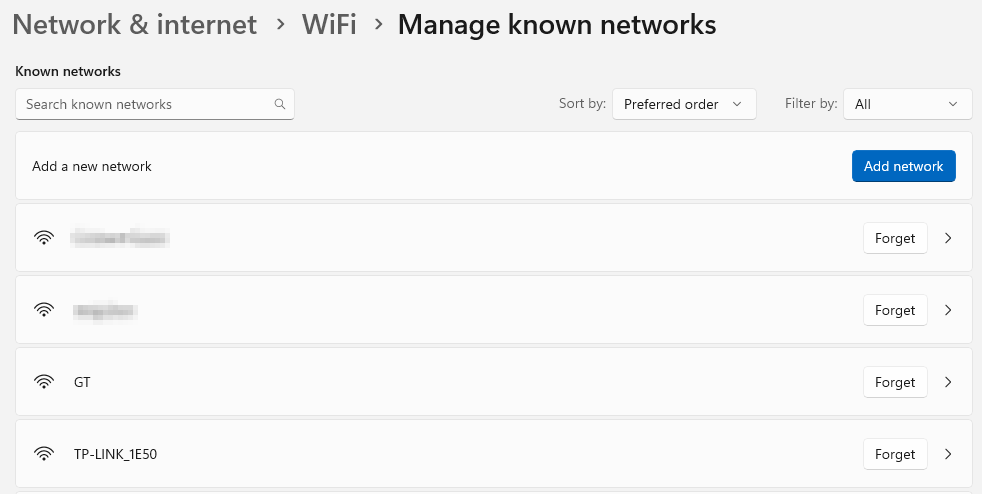
6) Select ‘View’ which is to the right of the ‘View Wi-Fi security key’ row
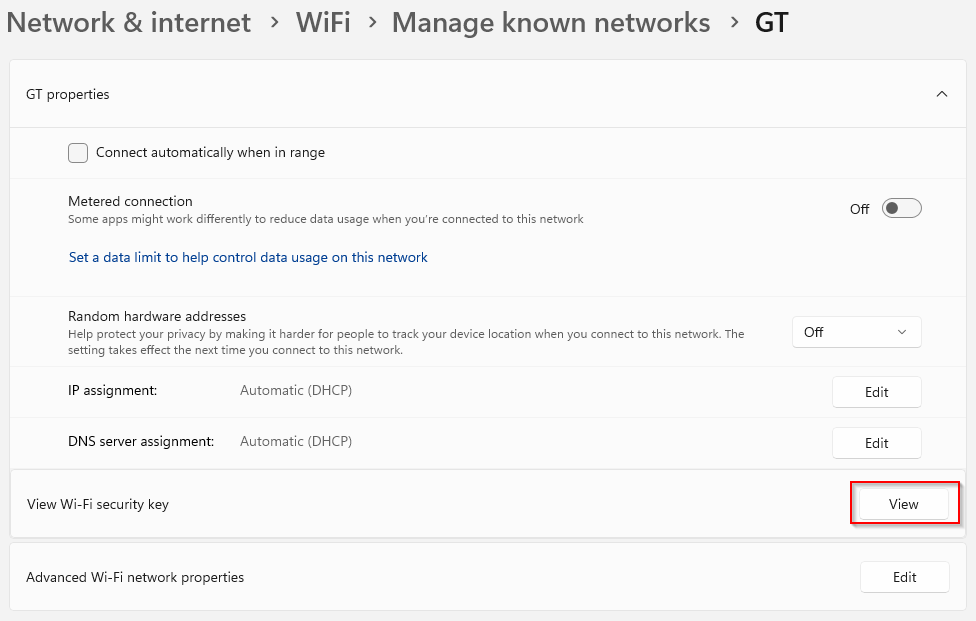
7) Your password will then show as below: