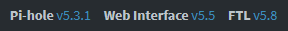If you followed my other guide on how to install Pi-hole in a docker container on a Raspberry Pi, then this guide will help you to upgrade it.
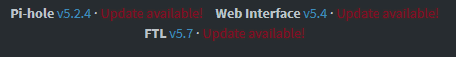
If you didn’t setup Pi-hole using my guide, please take care, as your storage may not be external to the container, and you could lose it!
How to upgrade Pi-hole
1) Logon to your server and open terminal.
2) Navigate to the below directory (used in my installation guide, referenced at the start of this guide):
cd /home/pi/pi-hole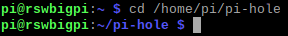
3) Download the latest pi-hole image by running the below command:
docker image pull pihole/pihole:latest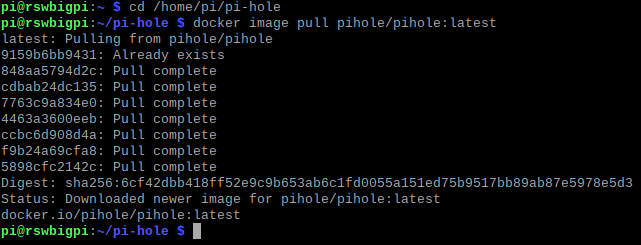
4) When the download is complete, run the below command:
docker-compose up -d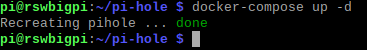
That’s it, when you see ‘done’, navigate to the admin page and you should see a status like the below, but with the current latest version, in the footer.