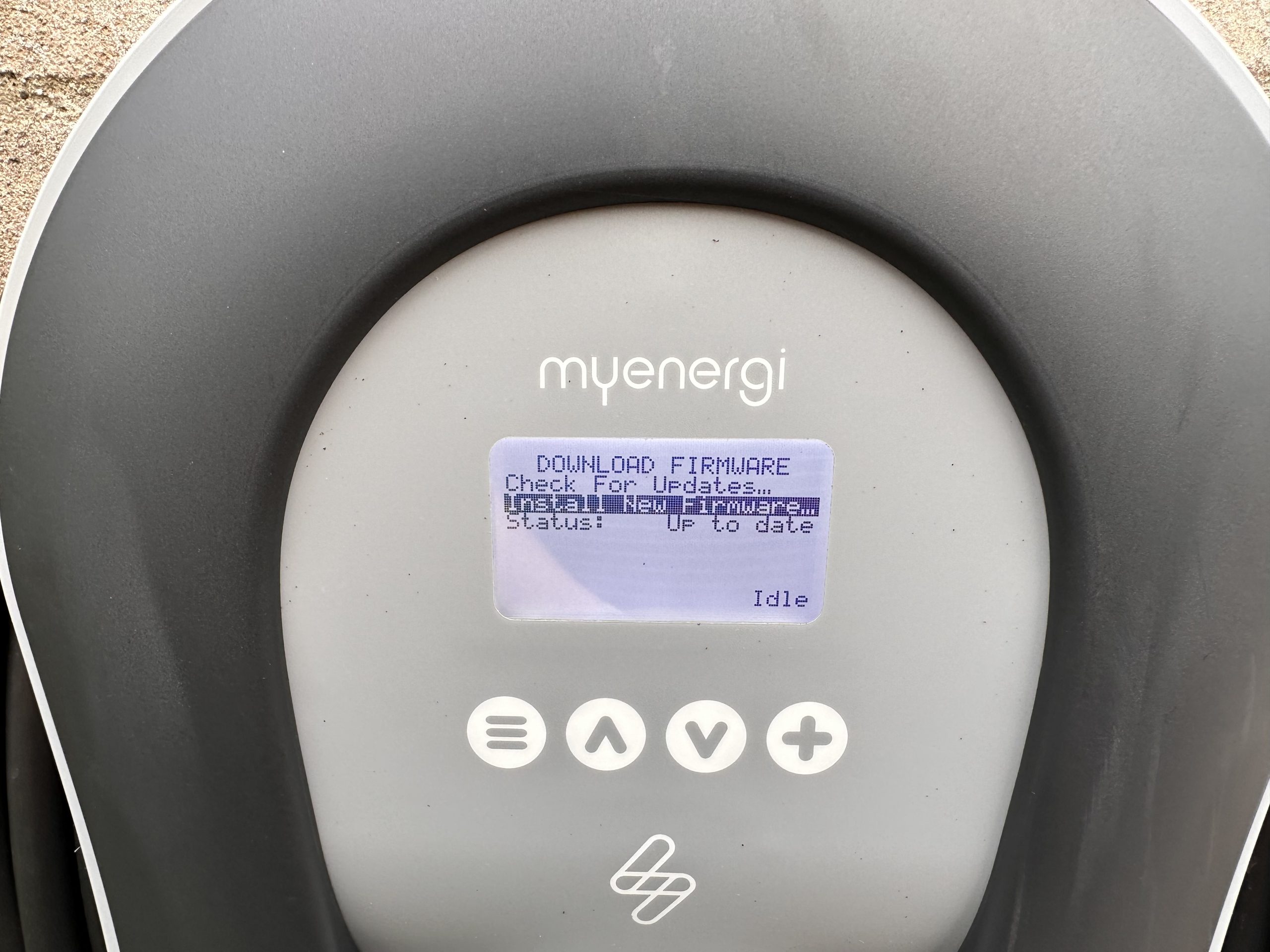If you have a Zappi 2.1 and you want to update the firmware, the good news is that it’s automatic, so long as your device is connected to your wi-fi / ethernet and it has an active internet connection.
However, if you want to manually update it sooner by following the below steps:
1) Press the menu (hamburger) button to the left of your device
2) If you have a PIN set, enter your PIN and press the menu button again.

If you don’t have a PIN, skip this step
3) Select the ‘Other Settings’ menu
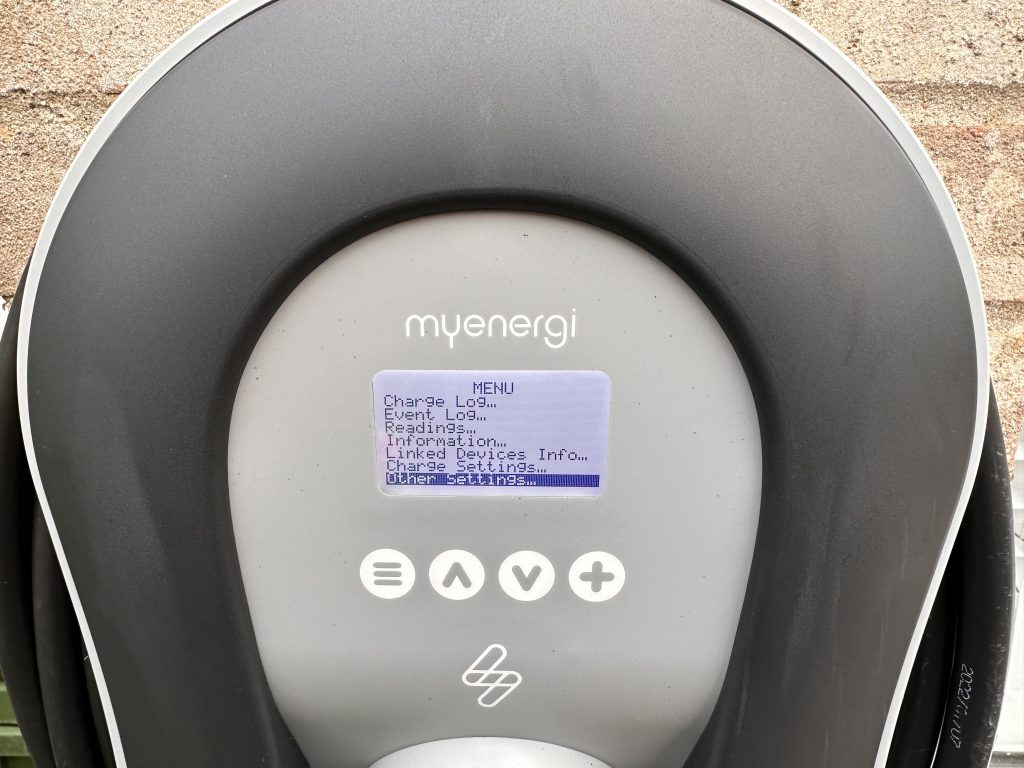
4) Select the ‘Download Firmware’ option
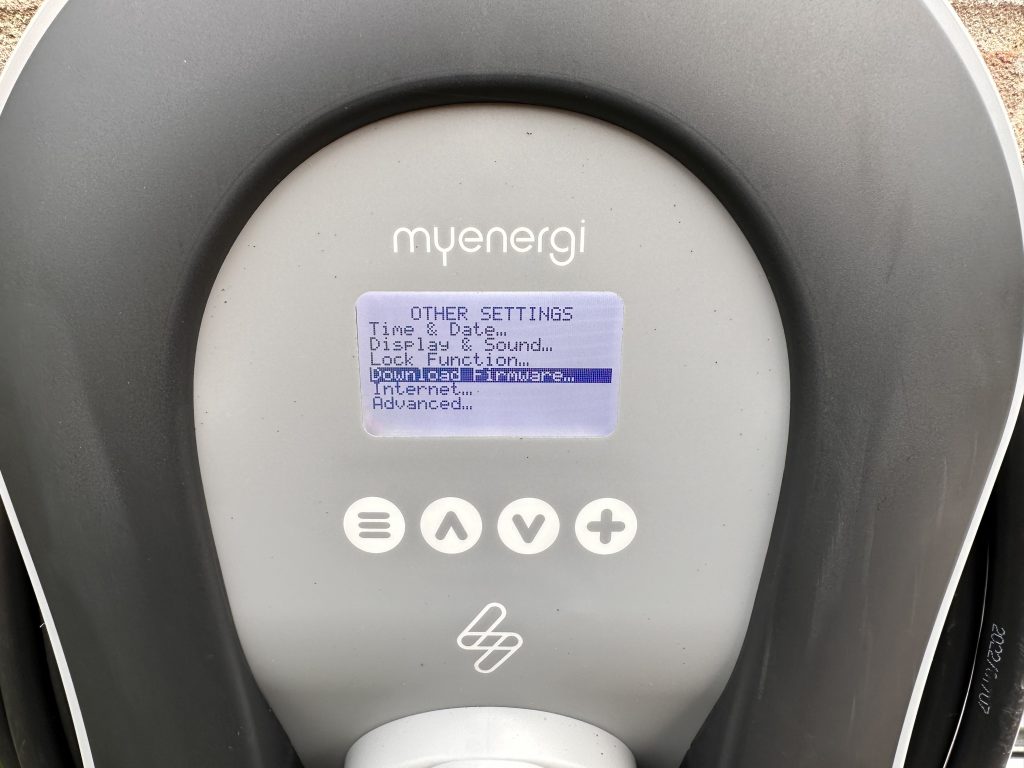
5) Select the ‘Check For Updates’ option
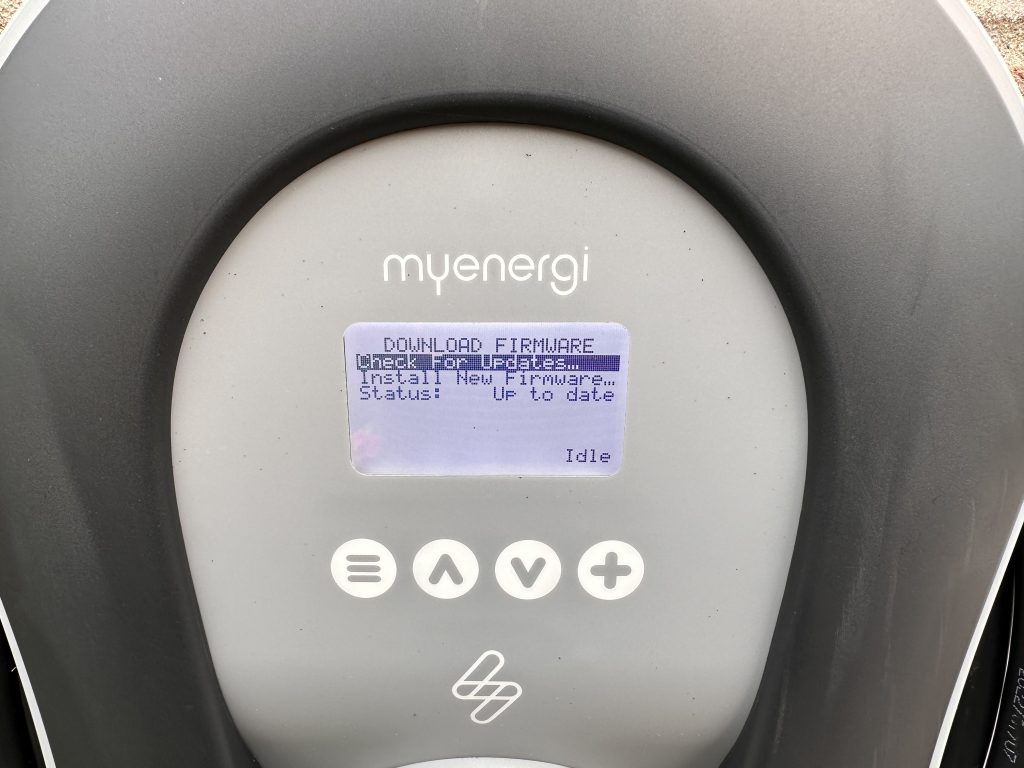
6) It will show a ‘Requesting Report’ message in the bottom right of the screen
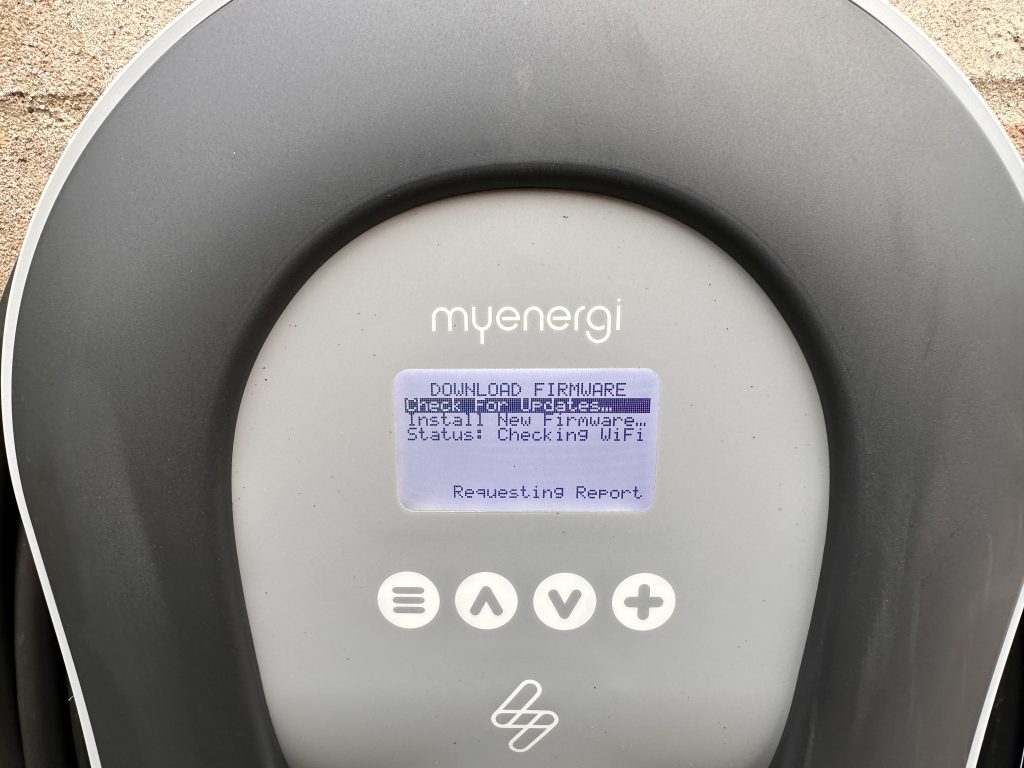
7) When the message in the bottom right returns to ‘Idle’, look at the status

8) If the status shows as ‘Up to date’, as shown above, then there are no updates available and you can skip the next step.
If there is an update available, then it will download and the status of the download will show.
9) When the download has completed, select ‘Install New Firmware’
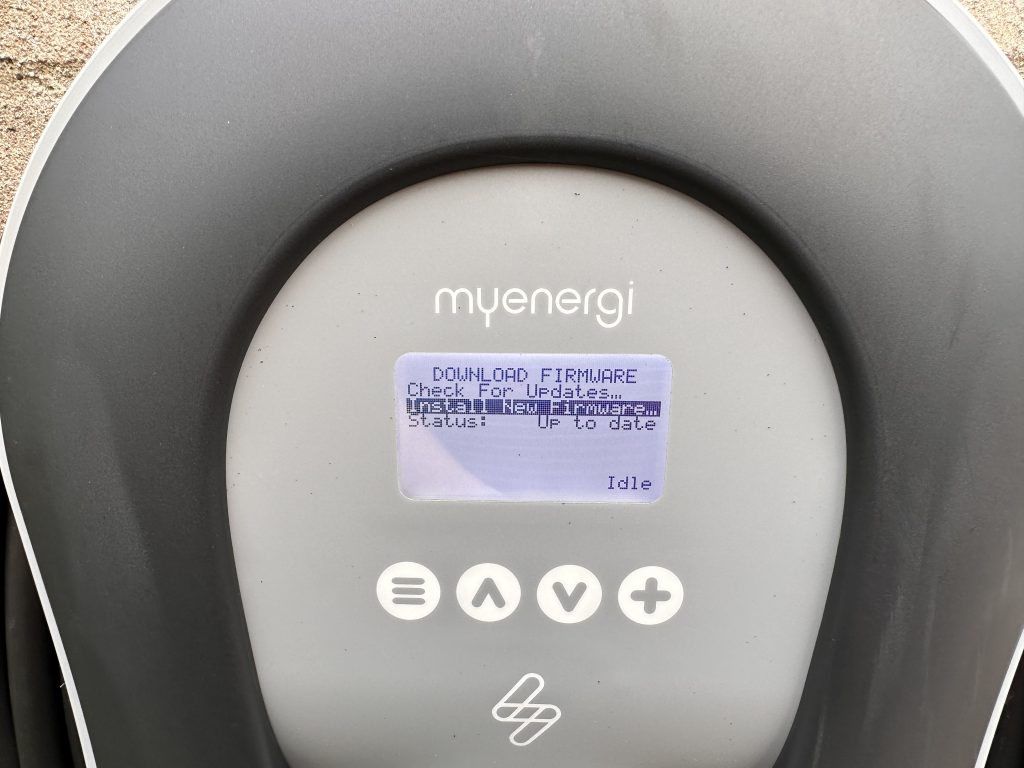
10) That’s it, your new firware will install and the device will restart
Please note: These instruction are based on the Zappi 2.1, which has the hub and wi-fi built in, and the version 5 software. I don’t believe the process is the same for the earlier models, so please consult the myenergi website for more the required instructions.