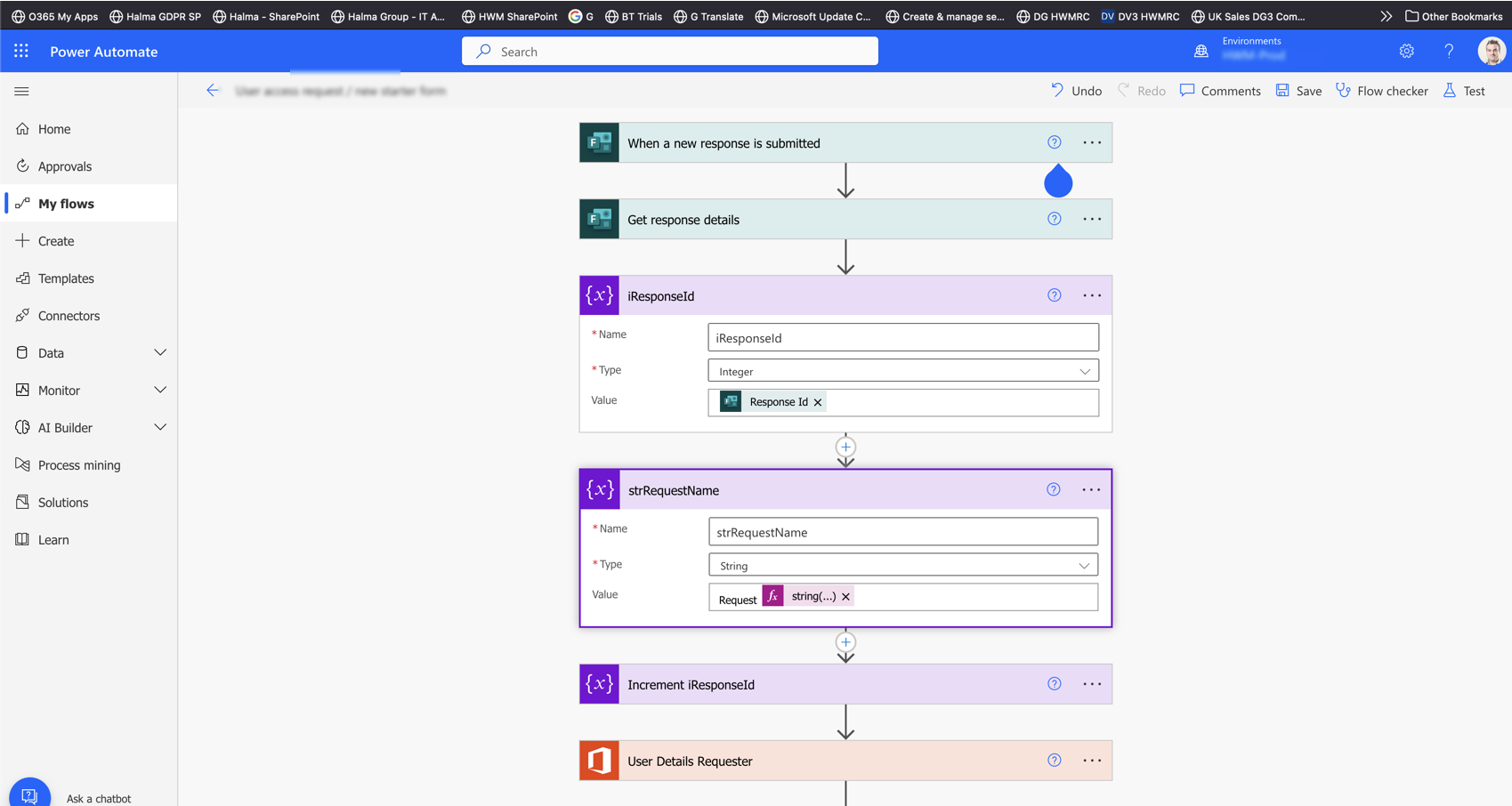Power Automate is an amazing tool, but it can take a little time to get used to how it works. One thing that I find annoying is tha if you have variables or data sources which are integers and you want to store/use it elsewhere, as a string, you can’t easily.
Let’s say you initialise a variable as an int, like below:
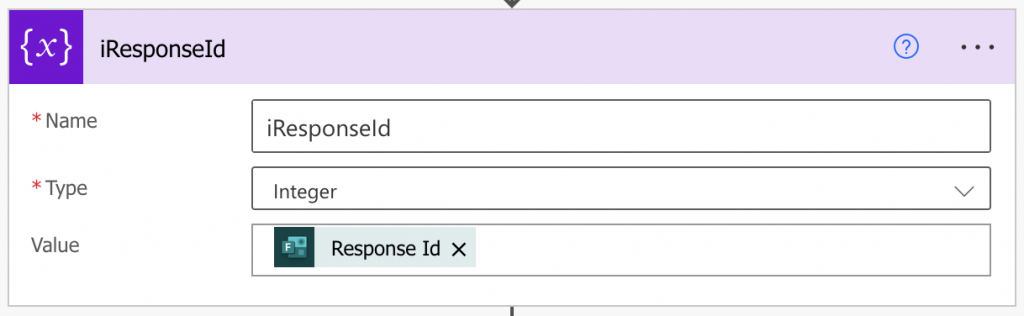
You want to then use it in a string variable, like the below, you can’t select it within the dynamic content section, it just doesn’t show.
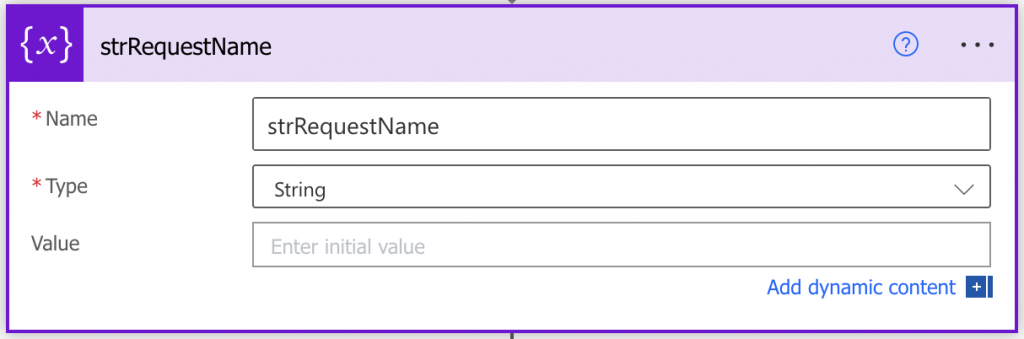
Because the destination is a string, it will only accept strings. To get around this, you have to convert the integer variable to a string. To do this, simply follow the below steps:
1) Select the ‘Value’ field where you want the integer to be used
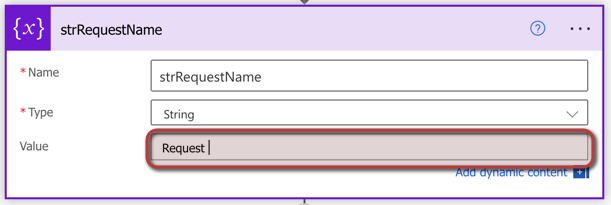
2) Select ‘Expression’ and click in the textbox
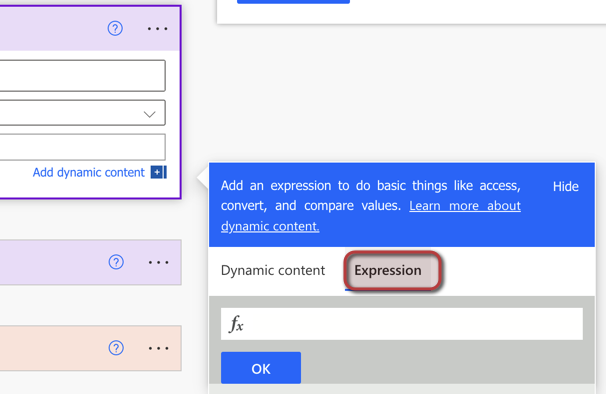
3) Type ‘string()’ without the quotes
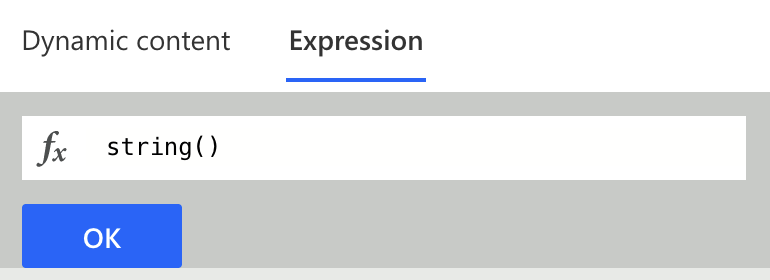
4) Make sure the curser is in the middle of the brackets, and select ‘Dynamic content’
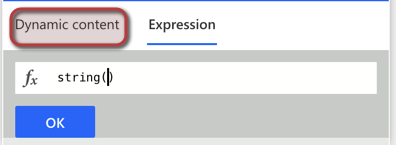
5) Select the integer variable / source and you will see it added to the expression
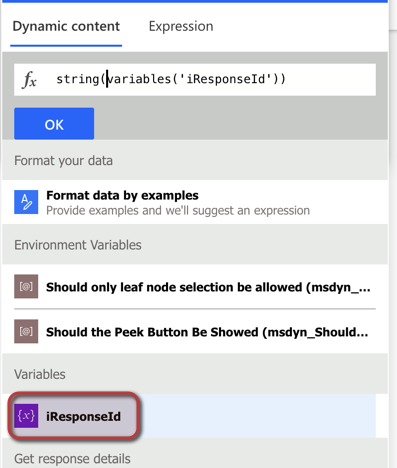
6) Click ‘OK’
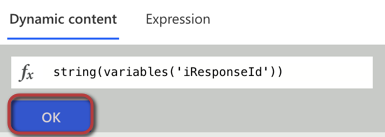
7) You will then see it in the ‘Value’ field, as shown below
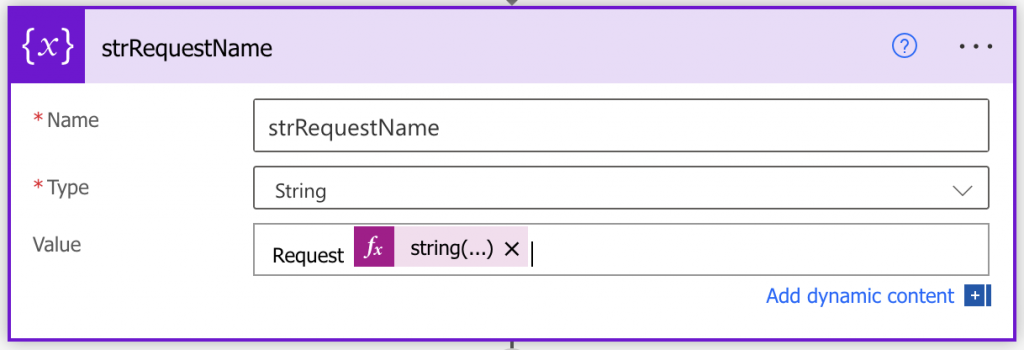
Now you can do this with other data types too, for example you could convert a date from a string to a datetime field by using the below example:
formatDateTime(utcNow(),'yyyy-MM-dd HH:mm:ss')There are many more variations, but these are the ones I find myself using the most.
Frequently asked questions
What are some common scenarios where converting an integer to a string is necessary in Power Automate?
In Power Automate, converting an integer to a string is often necessary in scenarios such as formatting data for emails, generating dynamic filenames, or creating user-friendly messages. These scenarios require string data types for proper formatting and readability.
Are there any performance implications or best practices to consider when frequently converting data types in Power Automate?
Frequent data type conversions can affect performance, especially in complex flows with multiple actions. To optimise, minimise unnecessary conversions and use native data types where possible. Consider batching or consolidating actions to reduce overhead.
How can users handle errors or troubleshoot issues if the conversion from integer to string does not work as expected?
If the conversion does not work as expected, check for invalid inputs or syntax errors in the expressions. Utilise Power Automate’s debugging tools to trace the flow execution and identify issues. Ensuring consistent data types throughout the flow can also prevent errors.