If you’ve installed Firefox, logged into your account and the sync isn’t working. There appears to be a bug that stops this from working, but luckily there is any easy fix, just follow the below:
Fix Firefox sync issue
- Open ‘Firefox’.
- Open the menu by pressing the 3-bar menu.

- Select privacy from the left menu.

- Set your history settings to the below:
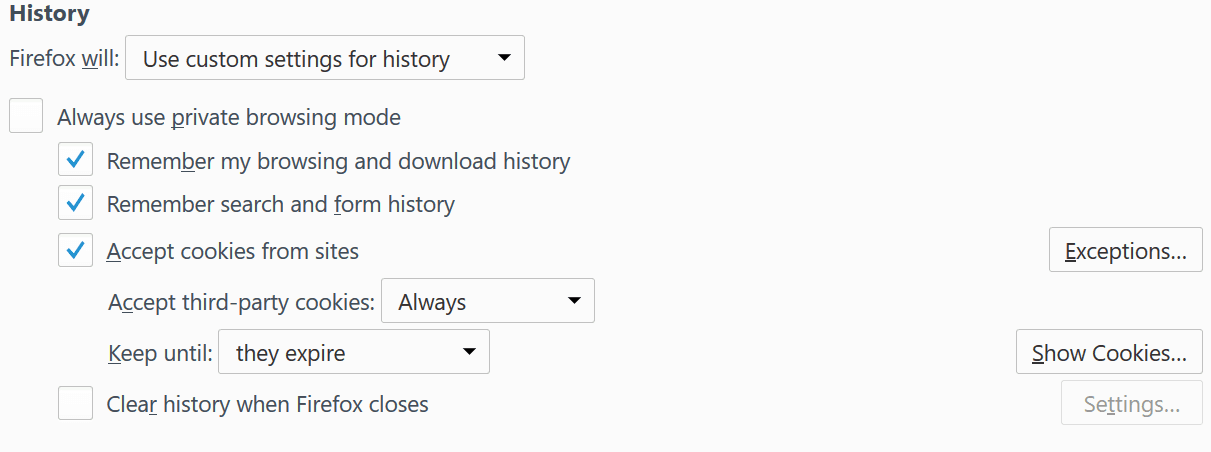
- Close the options tab.
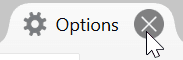
You should start seeing everything syncing now.

