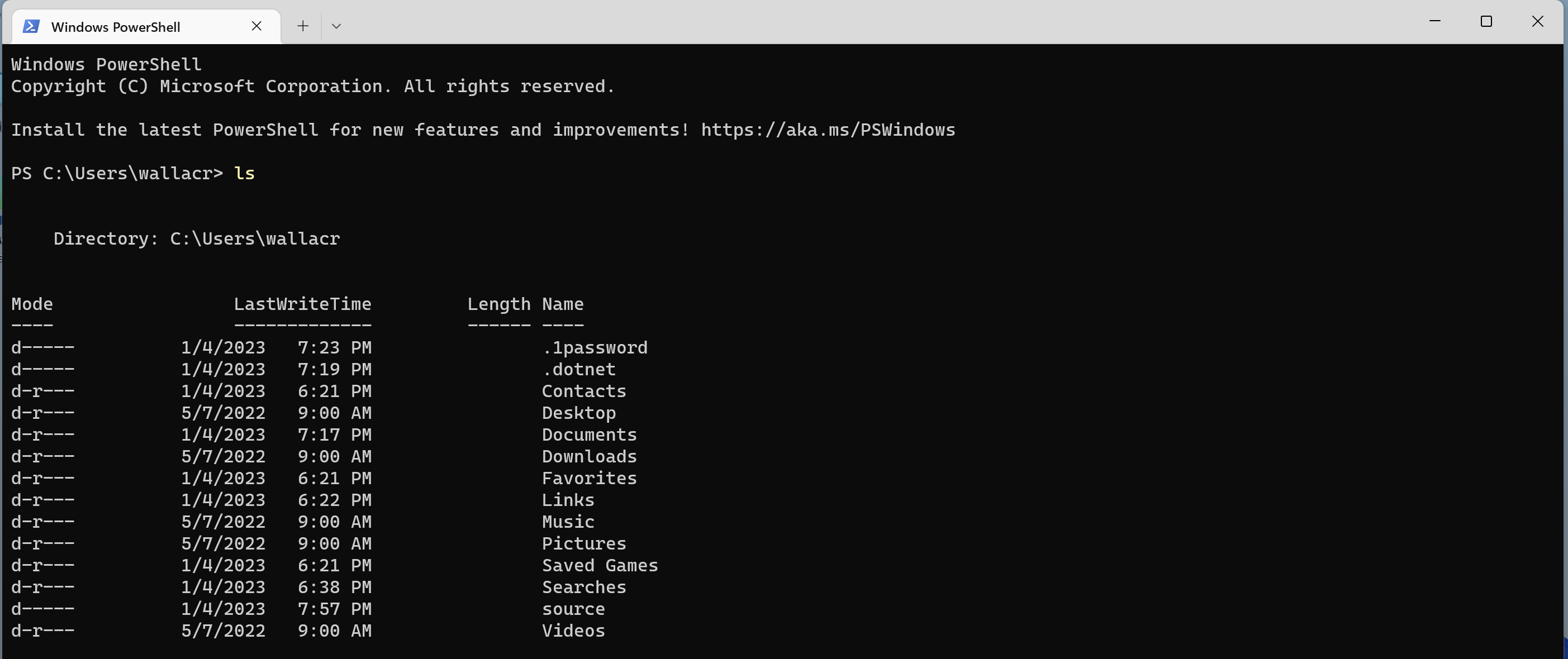Windows Terminal is a powerful and versatile tool that can be used to manage your Windows operating system. It is a command-line interface (CLI) that allows users to access and control their Windows systems from the command line. It is an essential tool for anyone who wants to get the most out of their Windows system.
Windows Terminal has been around since the early days of Windows, but it has recently been updated with new features and improvements. The latest version of Windows Terminal includes a modern user interface, improved performance, and support for multiple tabs and profiles. It also supports multiple shells, including PowerShell, Command Prompt, Bash, and WSL (Windows Subsystem for Linux). To open a shell, other than your default, just click the down arrow next to the new tab button at the top of the window.
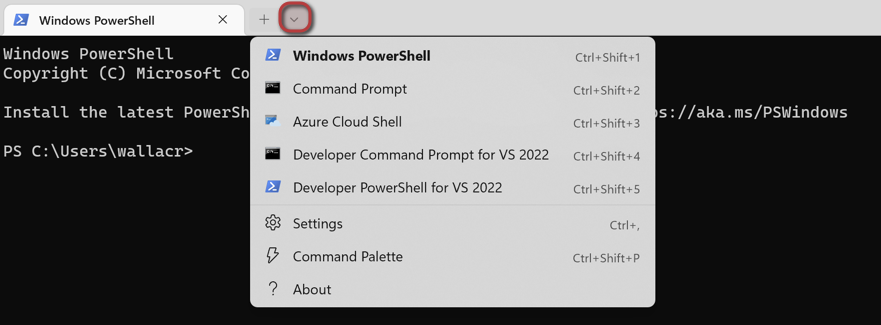
You can change the default profile in the settings, I mostly stick to PowerShell.
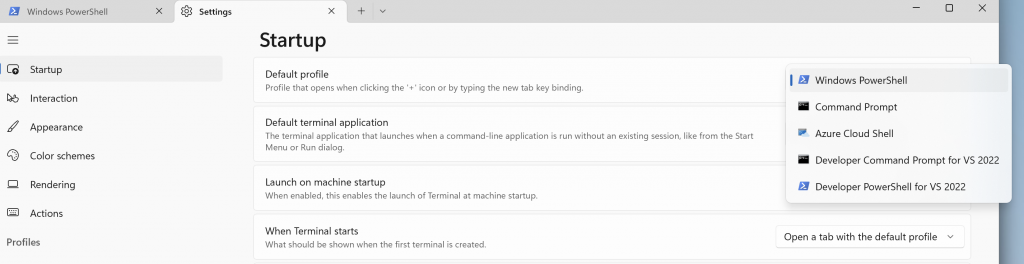
The main advantage of using Windows Terminal is its flexibility. You can customize it to suit your needs by changing its appearance or adding new commands. You can also use it to access remote systems or run scripts on them. This makes it ideal for system administrators who need to manage multiple systems from one place.
Another great feature of Windows Terminal is its integration with other Microsoft products such as Visual Studio Code and Azure Cloud Shell. This allows you to easily access your development environment from within the terminal window without having to switch between applications or open multiple windows. This makes it easier to work on projects without having to constantly switch between applications or open multiple windows.
The terminal also supports many different programming languages such as Python, Ruby, Go, C#, Java, JavaScript, TypeScript, and more. This makes it easy for developers to quickly write scripts or programs in their preferred language without having to learn a new language or install additional software on their machine.
Finally, Windows Terminal is highly secure as it uses Microsoft’s security protocols such as NTLMv2 authentication and encryption when connecting remotely over SSH or RDP (Remote Desktop Protocol). This ensures that all data sent over the network is secure and cannot be intercepted by malicious actors.
Overall, Windows Terminal is an incredibly powerful tool that can be used by both novice users and experienced system administrators alike. It provides an easy way to access remote systems or run scripts on them while also providing a modern user interface with improved performance and support for multiple shells and programming languages. Its integration with other Microsoft products makes it even more useful for developers who need quick access to their development environment without having to switch between applications or open multiple windows. Finally, its security protocols ensure that all data sent over the network remains secure at all times making it an ideal choice for anyone looking for a reliable command-line interface for managing their Windows system.