One of my favourite home automations uses Lightwave RF to change the LED colour on their light switches to a different colour based on the status of their contact sensors that I have in my house.
So if any of my doors or windows are open, I change the LED colour to cyan with a 100% brightness, and when they are closed, the LED colour changes to red with a 14% brightness. Obviously this isn’t a substitute for having a proper lockup routine, but it is a nice reminder of your homes status.
How to change your Lightwave RF light switch LED colour when a door or window is open
So you can recreate this, I’ve put together the below instructions, using the Lightwave RF iOS app.
1) Open the Lightwave RF app
2) Tap the plus icon
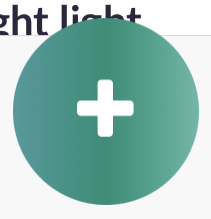
3) Then tap ‘Automations’
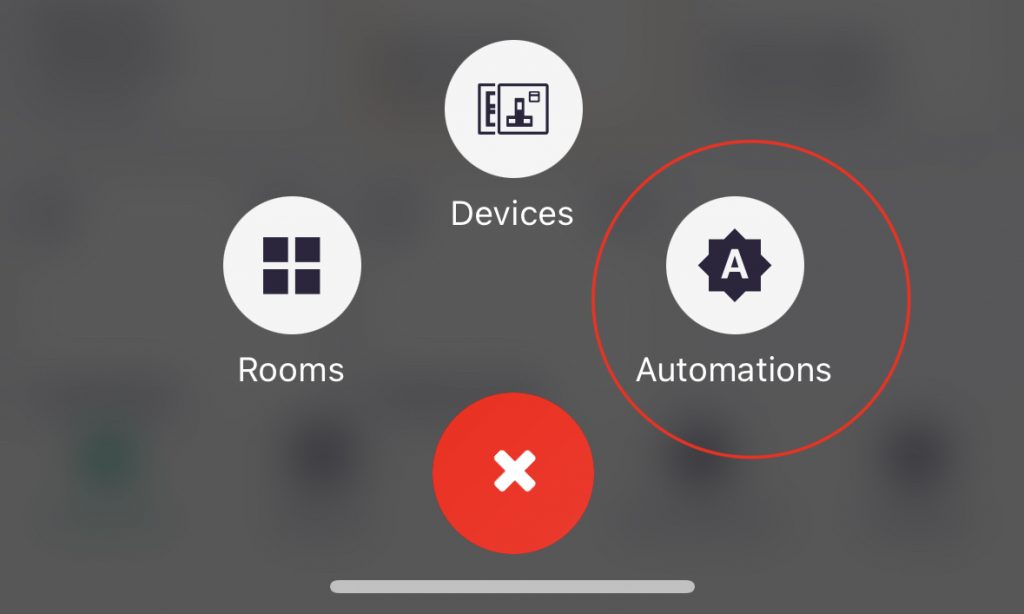
4) Select ‘If-Do’
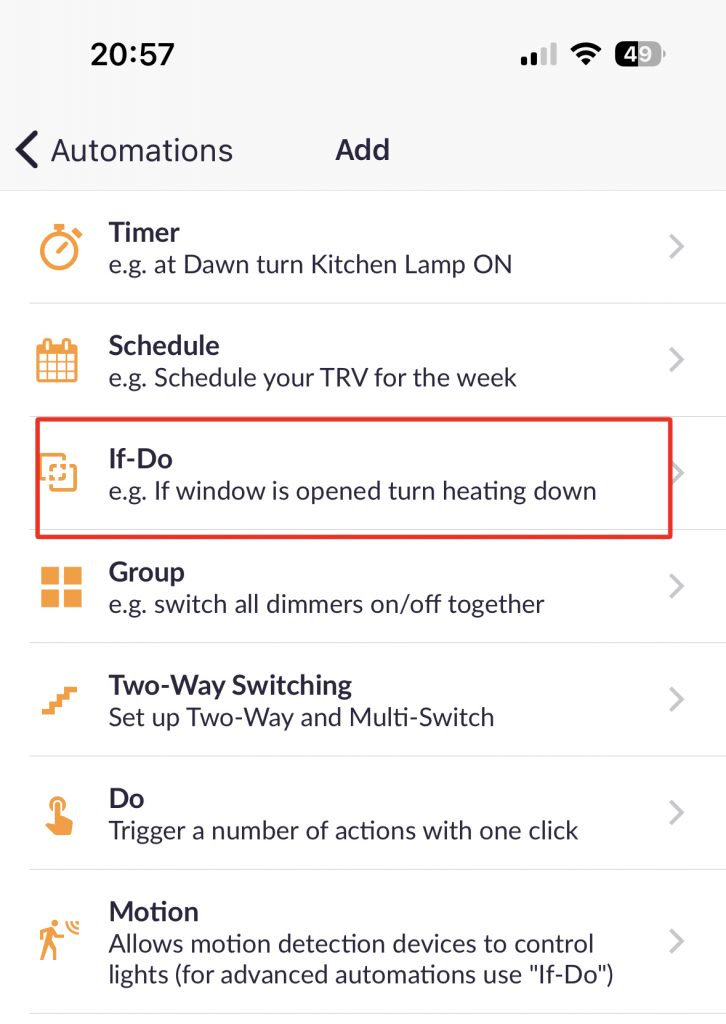
5) Select each contact sensor you want to add in the triggers section, followed by position and done, as shown in the screenshots below:
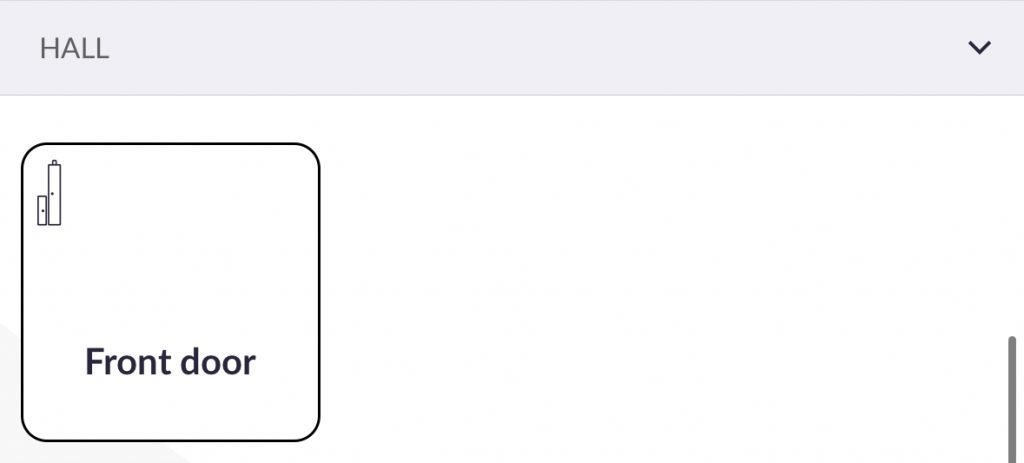
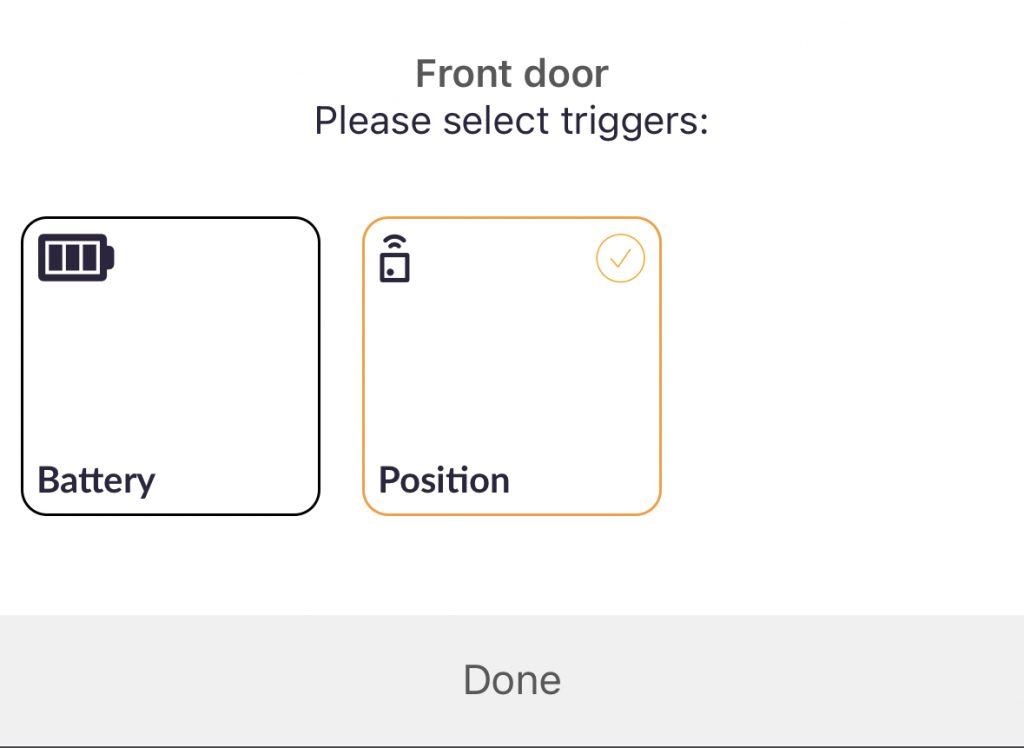
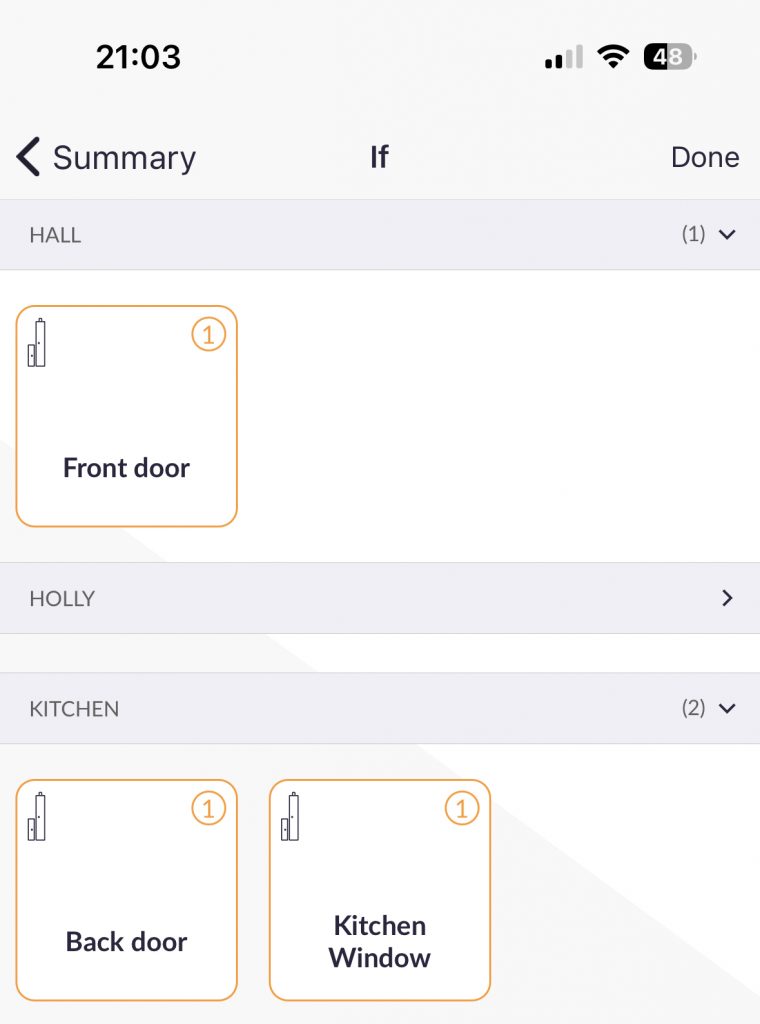
6) Tap ‘Done’
7) Tap one of the ‘and’ buttons
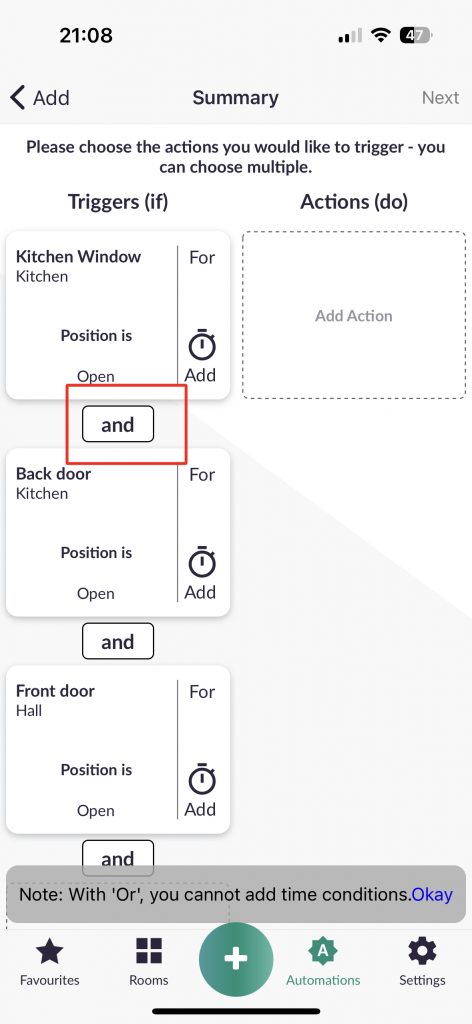
It will the change to ‘or’, as shown below:
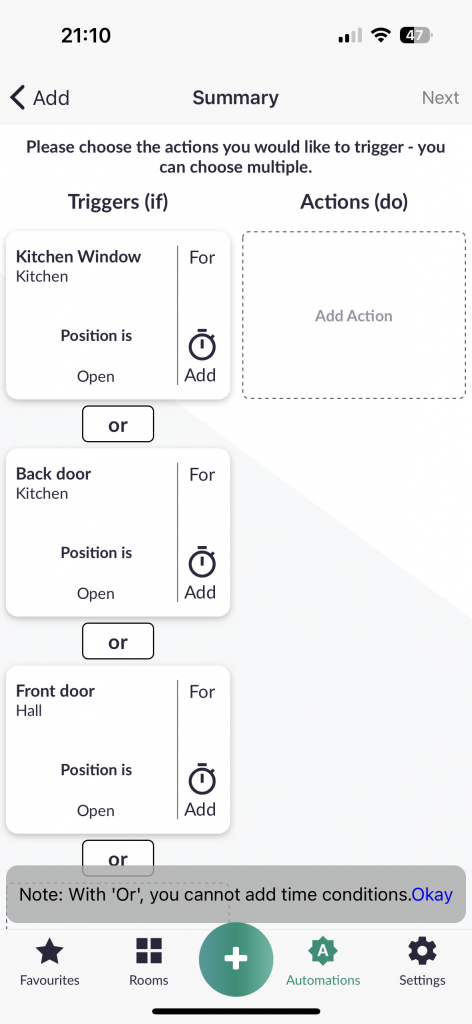
8) Add each light switch / socket that you wish to change the LED colour on, in the action section and select ‘Stand-by LED’
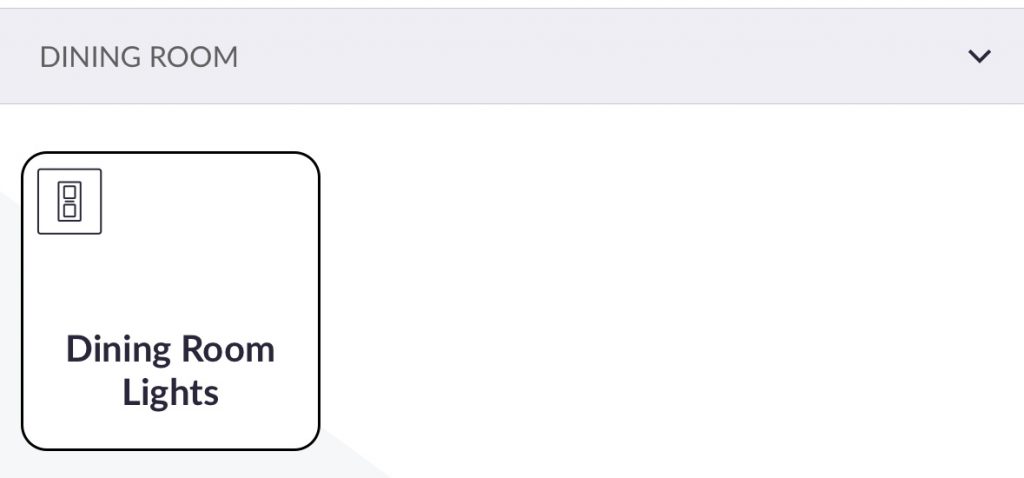
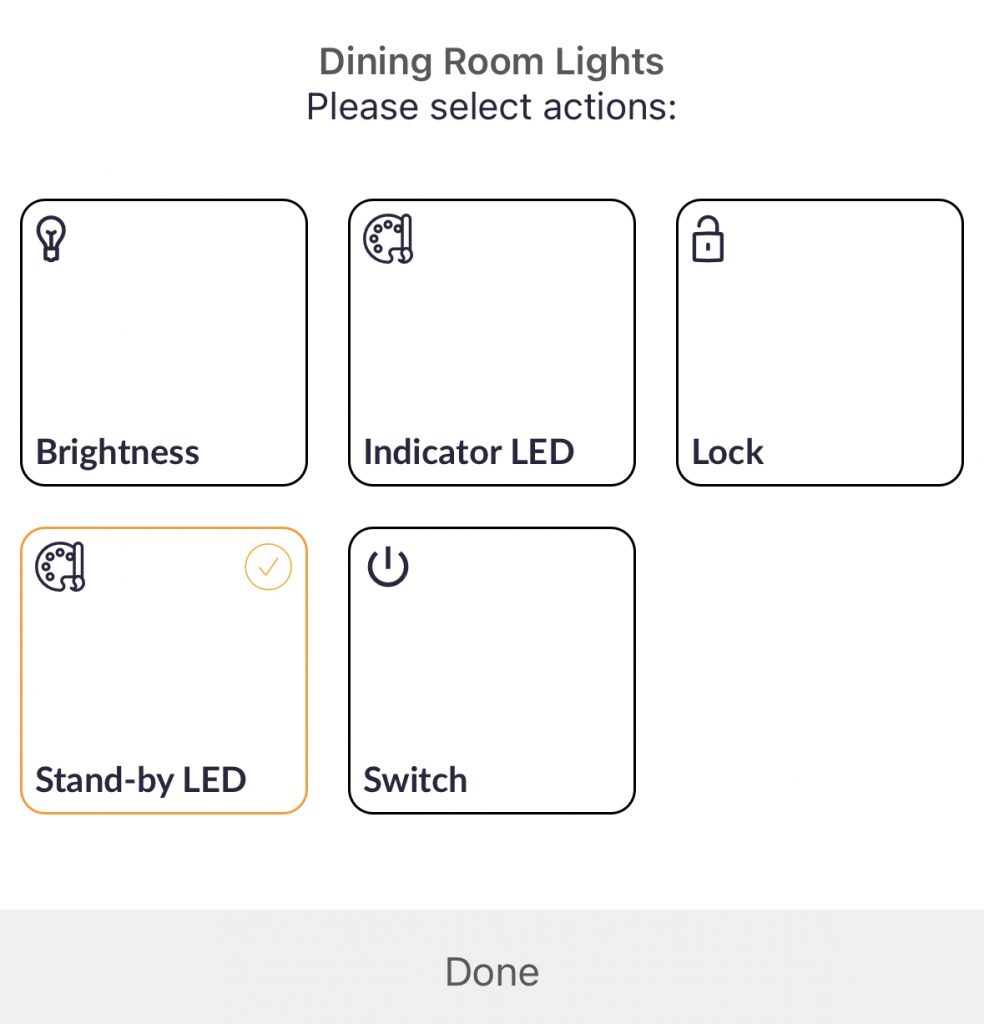
9) Tap ‘Done’
10) Tap on the colour, select your desired colour and brightness (I do 100% for open and 14% for closed), then tap ‘save’
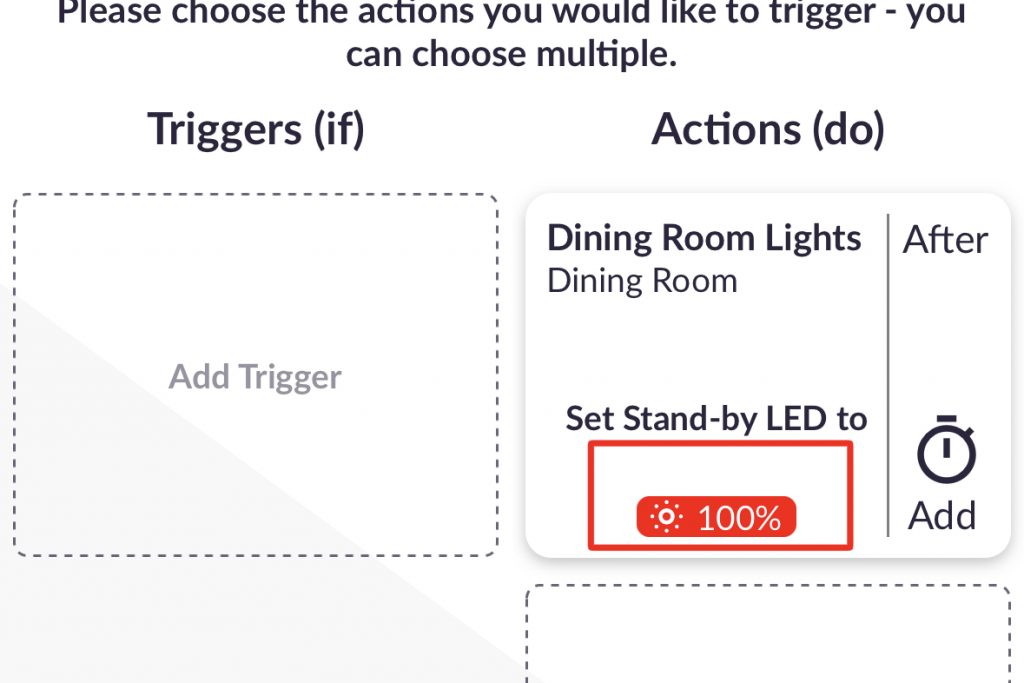

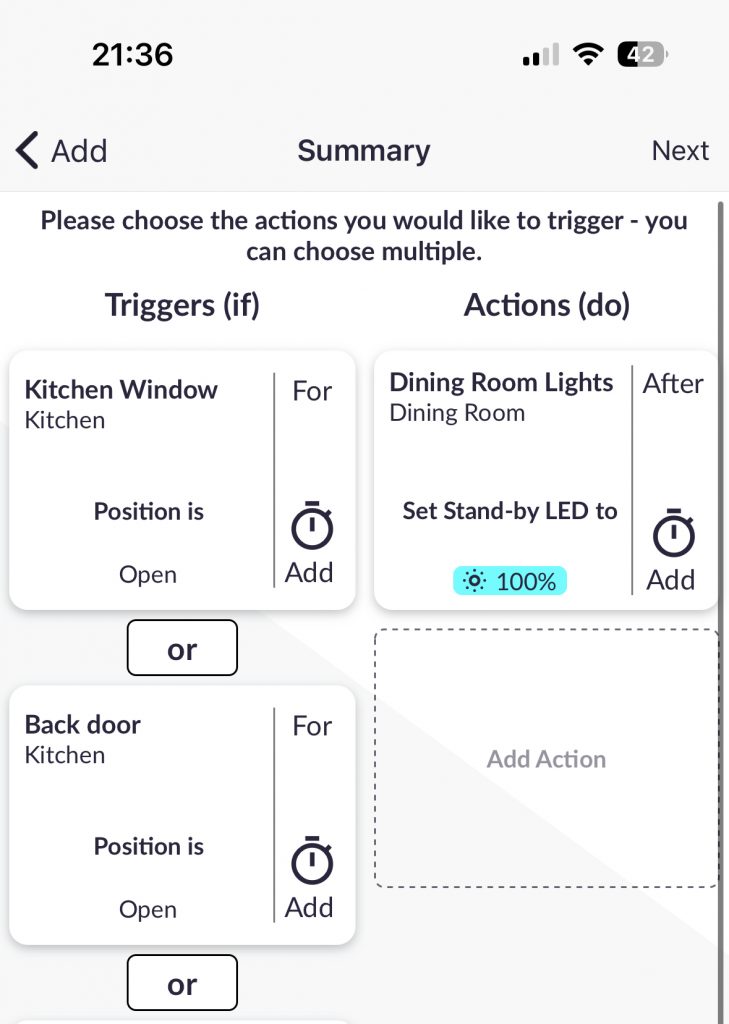
repeat for each LED you want to change
11) Tap ‘Next’
12) Type a name (e.g. ‘Any open) and tap ‘Done’ and you should end up with something like below:
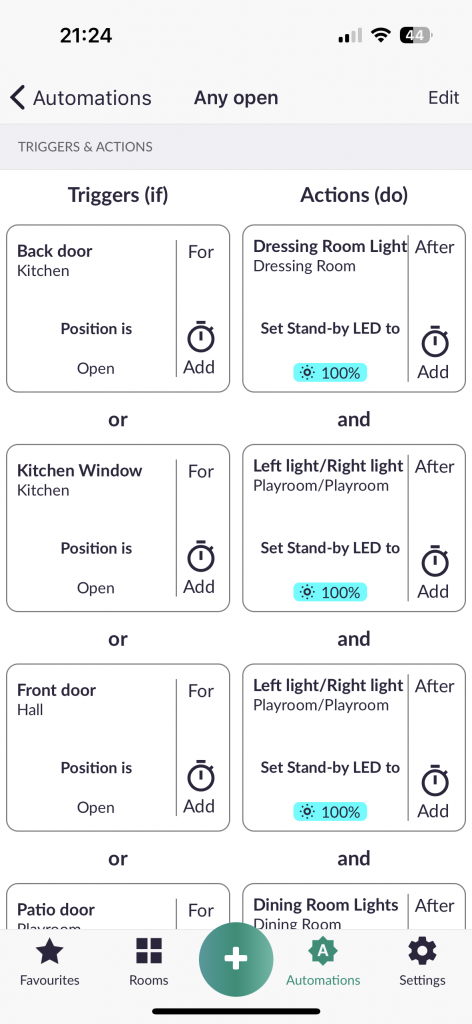
13) Now you have one to set the LED colour if all any of the contact sensors is open, you need to do the same for when all are closed, which I named ‘All closed’ and will look like the below (don’t forget to select a different LED colour and to have the trigger position set to closed):
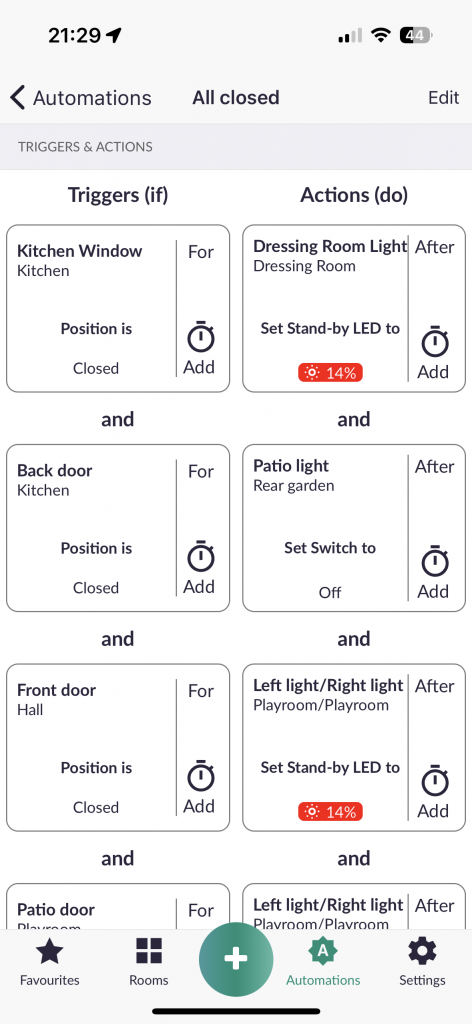
Notice that the triggers are set to ‘and’ instead of ‘or’, which means they all have to be closed instead of just one.
Summary
So, to recap, we’ve created two automations. One which sets the LED lights to cyan when a door or window is open, and one that sets them to red when they are all closed.
I hope you enjoy this automation as much as I do, and I’d like to know what automations you use, or ones you’d like, but haven’t been able to setup.

