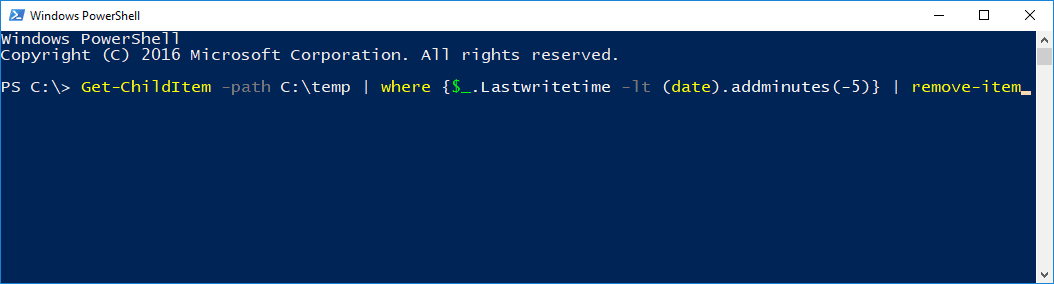You can easily use PowerShell to delete files that are older than x minutes/hours/days. This is useful if you have a temporary folder which you would like to regularly clear down. Please see the below examples:
Delete files older than x minutes
Get-ChildItem -path C:\temp | where {$_.Lastwritetime -lt (date).addminutes(-5)} | remove-itemDelete files older than x hours
Get-ChildItem -path C:\temp | where {$_.Lastwritetime -lt (date).addhours(-2)} | remove-itemDelete files older than x days
Get-ChildItem -path C:\temp | where {$_.Lastwritetime -lt (date).adddays(-30)} | remove-item