If you’ve deleted a message, text or iMessage, and want to restore it, just follow the few simple steps in this article.
I thought that everyone knew this, as I’ve gone years without anyone asking me if it’s possible to recovered deleted messages, to being asked three times in a week.
How to recover deleted text / iMessages on your iPhone
1) Open the ‘Messages’ app
2) Tap the ‘Edit’ button at the top left of the screen

3) Select ‘Show Recently Deleted’
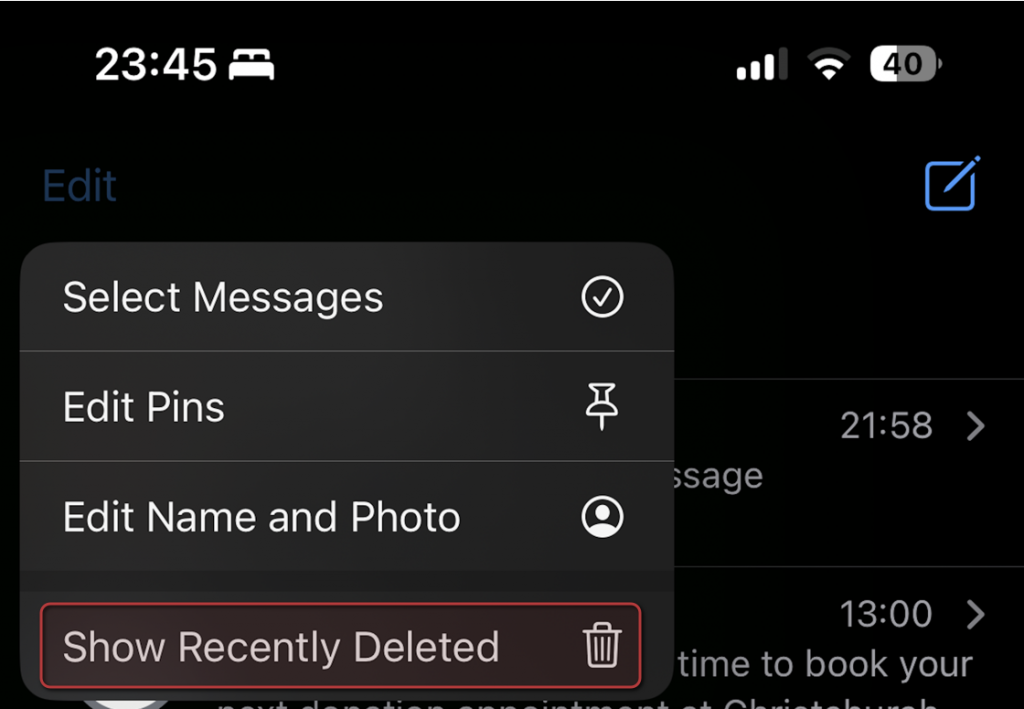
4) Now you can either select ‘Recover all’ at the lower right of the screen, or you can select the message/s you want to recover and tap ‘Recover’ at the lower right of the screen.
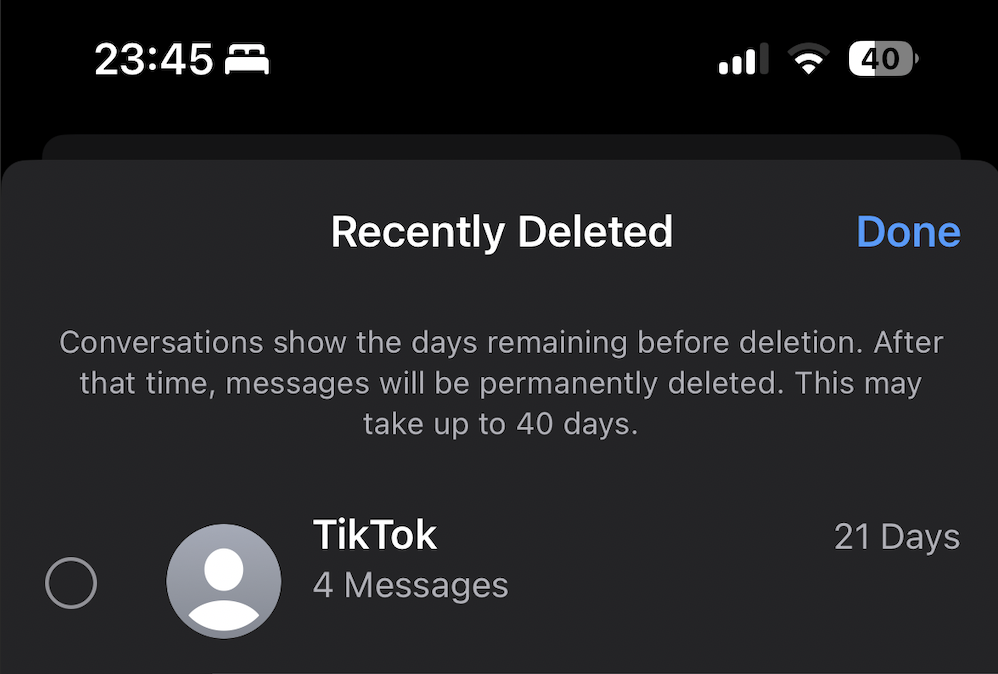
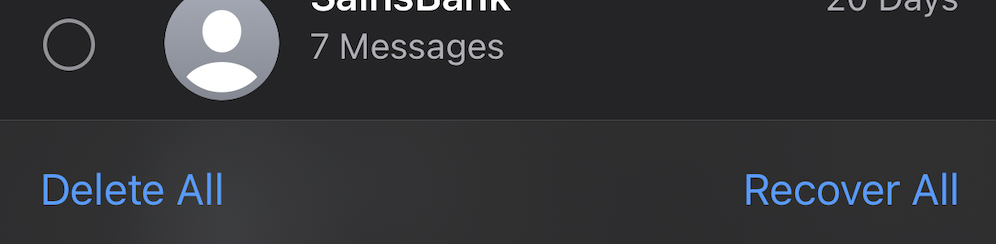
That’s it, the recovered messages will now show in the main list in ‘Messages’. You can also if you like, delete these messages so they cannot be recovered.
