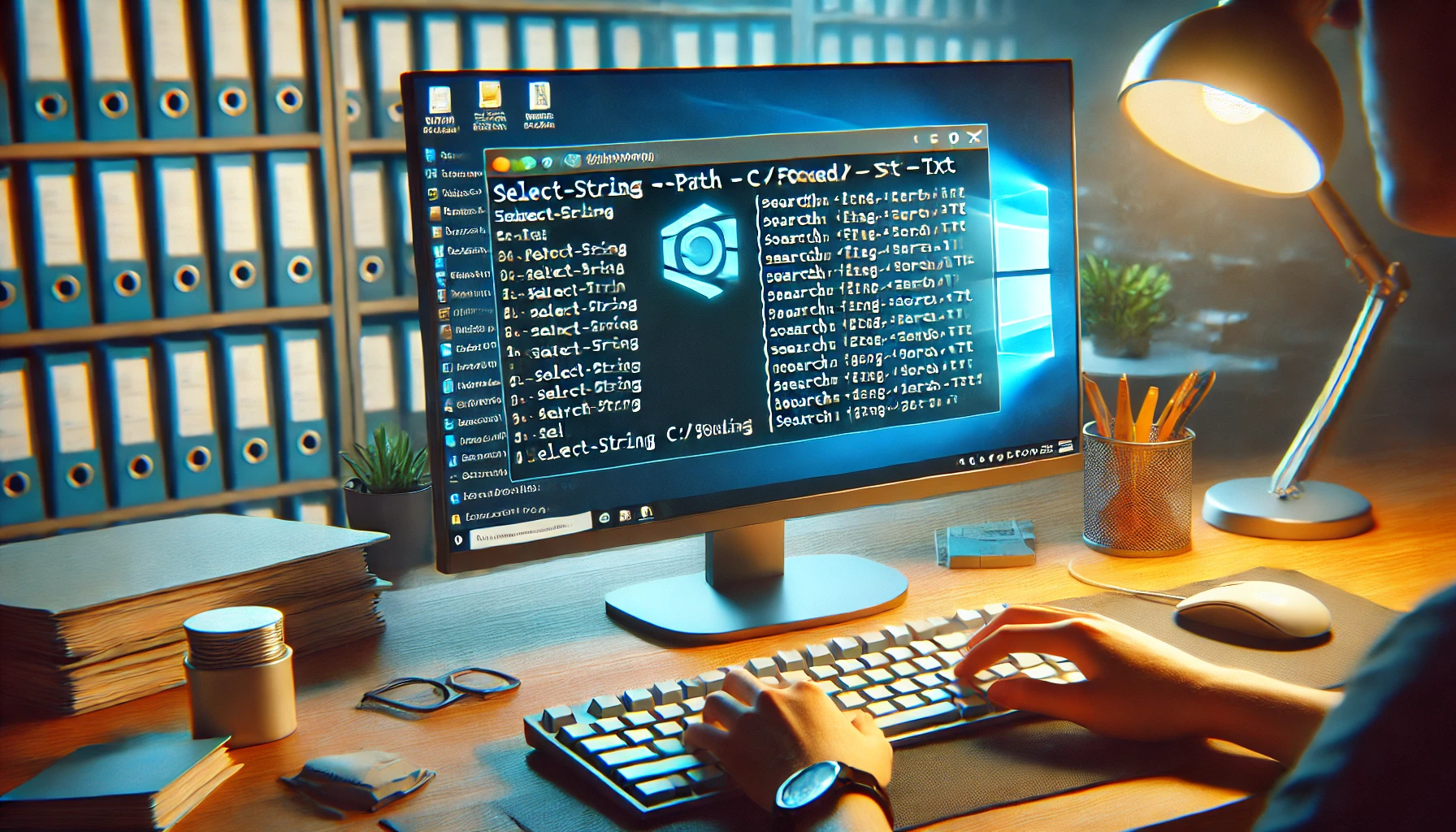Introduction to PowerShell for File Searches
PowerShell is a powerful scripting language and command-line shell designed especially for system administrators. One of its useful functionalities is the ability to search for files containing a specific string. This capability can streamline many administrative tasks, making it easier to manage and locate vital information across your file system.
Setting Up Your Environment
Before you can start using PowerShell to search for files, it’s important to ensure your environment is properly set up. PowerShell comes pre-installed on Windows operating systems, but you can also install it on macOS and Linux. Once installed, you can open PowerShell by typing ‘powershell’ into your system’s search bar and selecting the application.
Basic Command to Search for Files
The primary cmdlet used to search for files in PowerShell is Get-ChildItem, which is often aliased as gci or dir. To search for files containing a specific string, you can combine Get-ChildItem with Select-String. Here’s a simple example:
Get-ChildItem -Recurse | Select-String -Pattern "your_search_string"
In this command, -Recurse tells PowerShell to search all subdirectories, and Select-String looks for the specified string within the files. This will return a list of files that contain the specified string.
Advanced Search Techniques
For more advanced searches, you can use additional parameters with Select-String. For instance, you can search only within certain file types by specifying the file extension:
Get-ChildItem *.txt -Recurse | Select-String -Pattern "your_search_string"
Furthermore, you can search within specific directories by providing the path:
Get-ChildItem "C:YourDirectoryPath" -Recurse | Select-String -Pattern "your_search_string"
Conclusion
Using PowerShell to search for files containing a string can save you considerable time and effort, especially when dealing with large file systems. By mastering these basic and advanced techniques, you’ll be well-equipped to efficiently locate the information you need. Whether you’re a seasoned administrator or just getting started, PowerShell’s robust capabilities make it an invaluable tool for file management.