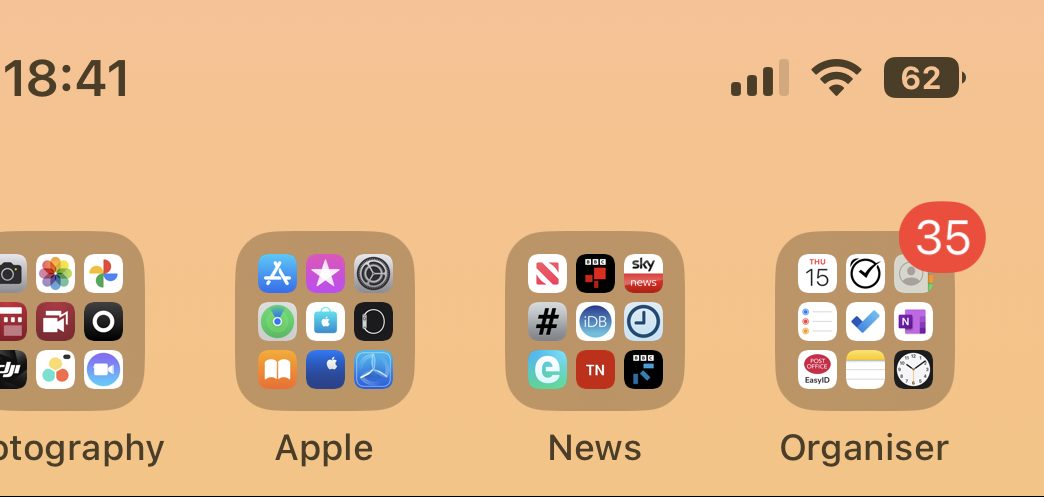Good news, if you’ve missed having the battery percentage on your iPhone’s status bar, well Apple have brought it back in iOS 16, for the iPhone 11 Pro, 12, 12 Pro, 13, 13 Pro, 14 and 14 Pro. It’s rumoured that it will come to the iPhone 13 mini in iOS 16.1.
Enabling the battery percentage
To show the percentage on your iPhone, follow the below steps:
1) Open ’Settings’
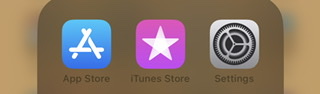
2) Select ’Battery’
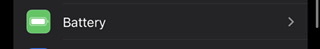
3) Enable ’Battery Percentage’
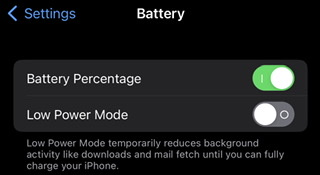
I have no idea why Apple removed this when the notches first appeared on the iPhone X, but I’m happy to see it make a come back 🙂