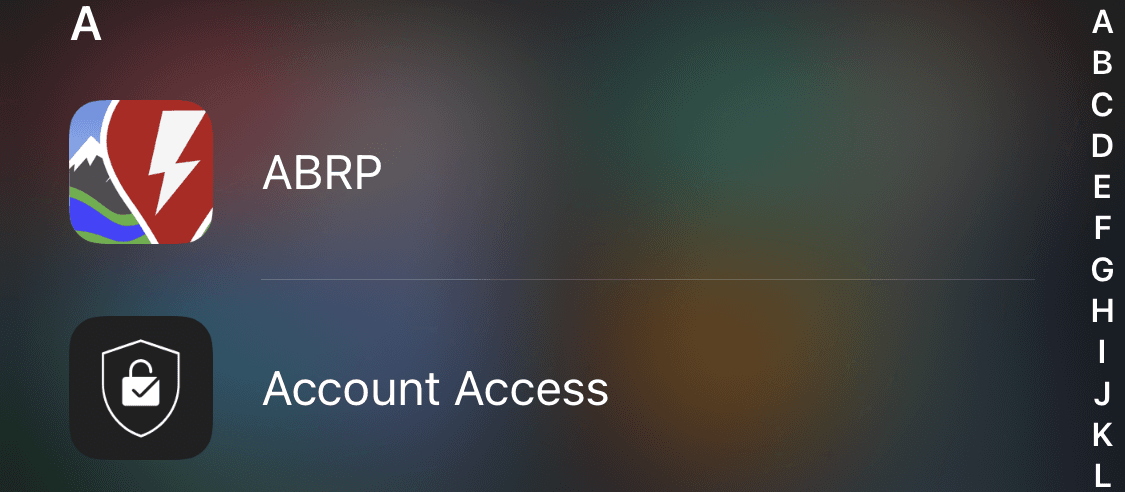Have you ever wanted to view all of your iPhone and/or iPad apps alphabetically? I hadn’t, but I stumbled accross this and thought it might be useful to some people. Here’s how to do it:
1) From your home screen, keep swiping right until you get to your ‘App Library’, as shown below.
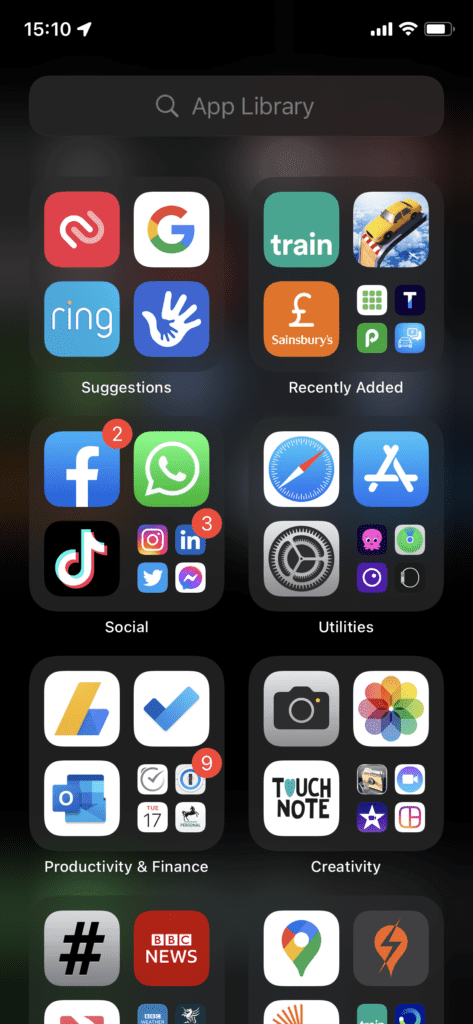
2) Now either tap the search box, or pull down on the screen (press your thumb in the middle of the screen, and pull down). You will now see your apps in alphabetical order, as shown below:
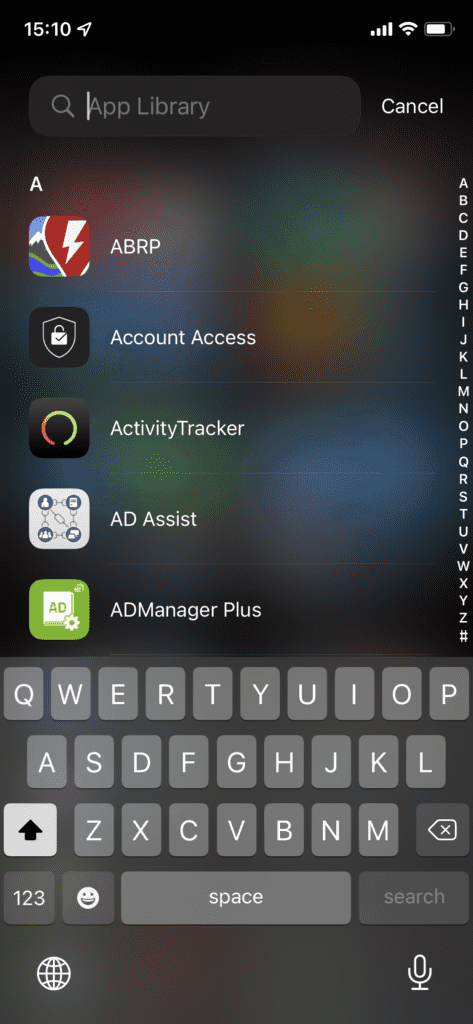
iOS 13 or above is required.